Roku users have been reporting an issue where characters are missing in some text or description boxes.
According to reports (1,2,3,4,5,6,7,8,9,10), multiple Roku owners have been experiencing difficulties accessing movie or show related information as the characters don’t appear properly.
They allege that small solid boxes or blank spaces appear instead of words and letters, making it impossible to read the information provided in description or text boxes.
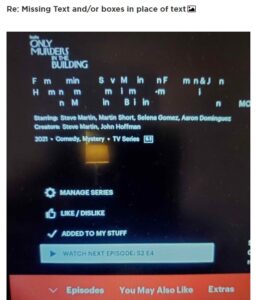
Users claim that this issue is not confined to the Roku interface alone and extends to other channels accessible via the device as well.
Some have also noticed that the glitch is intermittent in nature, emerges unexpectedly, and renders the text unreadable.
Since November I have to restart the streambar pro at least once daily. If we have been streaming an app for awhile and try to switch apps (doesn’t matter which app) then the second app is unreadable; most of the characters are missing.
Source
Notably, people are experiencing this problem across various Roku models and even after changing devices. However, it remains uncertain what the root cause of the problem is.
I have been having this same problem last couple weeks. It is intermittent but when it happens you cannot read anything. Rebooting solves problem temporarily. Until the next time it happens. Is it a software problem?
Source
Although a few believe that this is happening because of the buggy Roku OS 12 update.
Official acknowledgment (missing characters)
Fortunately, Roku has officially acknowledged this issue and is currently collecting more information so as to address the glitch in the best possible way.

Potential workaround
We have also come across a temporary workaround that might help solve your problem. You can try rebooting your devices until the problem is addressed by the company.
Roku audio lag or sync issue on Hulu
Multiple Hulu subscribers on Roku (1,2,3,4,5,6,7,8,9,10) have also been experiencing recurring audio sync issues. They claim that the issue pops up immediately after a commercial break.
And sadly, they can only temporarily fix it by changing the channel. As per the allegations, this problem also surfaces across various Roku devices, including Roku Ultra, Roku Streaming Bar, and Roku 3.
Users are surprised to observe that they are not facing such problems on old devices like the Firebox Ultimate. It’s noteworthy that the issue has been ongoing for the past few months and remains unresolved until now.
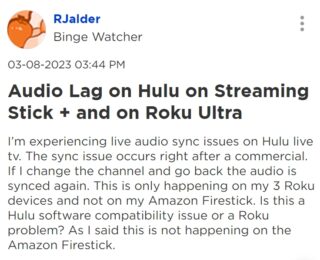
This is undeniably bad news for those who have been unable to binge-watch their favorite shows without any hiccups on Hulu or other streaming services like Netflix and Xfinity.
Only happens on roku/hulu, did the uninstall and reinstall even purchase a new roku soundbar and it does it on there as well.. It is on all the live channels on huu through the roku.
Source
I have same issue. I do not have on any other services and my internet speed is blazing and reliable.
Source
And what is more disappointing is that the fix that was supposed to be released a few months ago has not been released until now.
Official acknowledgment (audio lag on Hulu)
Luckily, after a long back and forth, it appears Roku has finally recognized the problem and is currently investigating it. However, no official ETA for the bug fix has been given.
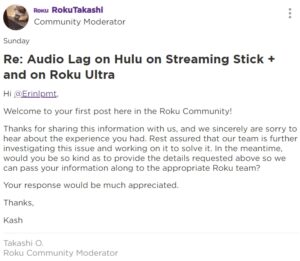
That said, we’ll continuously monitor the issues where Roku is missing characters in text or description boxes and audio lag or sync on Hulu and update this article to reflect the latest information.
Note: There are more such stories in our News section, so be sure to follow them as well.
Featured Image: Roku
PiunikaWeb started as purely an investigative tech journalism website with main focus on ‘breaking’ or ‘exclusive’ news. In no time, our stories got picked up by the likes of Forbes, Foxnews, Gizmodo, TechCrunch, Engadget, The Verge, Macrumors, and many others. Want to know more about us? Head here.



