Outlook is a versatile and popular email client that, without a doubt, helps businesses and individuals stay organized and productive. However, popularity does not imply that an app is free of problems.
As noted previously, users had encountered issues where the Calendar shortcut widget was not available on Android 13 and the desktop app kept crashing when printing tasks or contacts that exceeded a page.
Now, they are troubled by an annoying prompt that is causing inconvenience.
‘Outlook closed while you had items open’ prompt
As per the reports (1,2,3,4,5,6), some Outlook users keep getting a ‘Outlook closed while you had items open. Reopen items from last session?’ prompt every time they launch the app.
And notably, this is happening even when the app had no open tabs upon closure or had not experienced any crashes previously.
As per the allegations, the issue popped up after the recent update for Microsoft Office and remains unresolved until now.
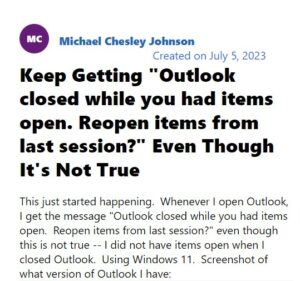
And to make matters worse, the option to disable the prompt on start-up no longer appears in ‘General Settings’.
Users are also dissatisfied as the update was implemented without any notification or the option to decline it.
I have a copy of outlook 2016 which I bought outright. Microsoft have ‘Updated’ it unnecessarily so that it mimics outlook 365. As part of this update I now get a pop up every time I start Outlook 2016 which asks if I want to restore the last session and re open the emails that were open when I shut down my computer.
Source
Keep Getting “Outlook closed while you had items open. Reopen items from last session?” Even Though It’s Not True.
Source
Those impacted are now requesting the developers to fix this issue as soon as possible.
Official acknowledgment
Even though the matter was raised with the right team earlier this month, there has been no response until now.
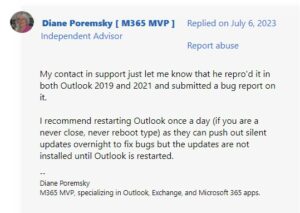
Potential workarounds
We have come across some workarounds that might help solve your problem. Firstly, you can try adding an entry to the Windows registry system to get rid of this prompt.
In addition to this, you can try opening the Outlook app and choosing the ‘Yes’ option to reopen old mail. After this, right-click on the Outlook logo on the taskbar and choose the Outlook option from the drop-down menu.
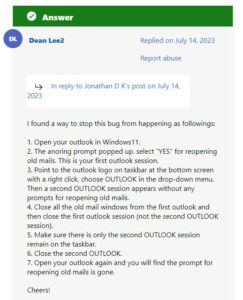
Once the second app instance opens, close the old mail windows, followed by the new ones. Doing so will help stop the prompt from appearing time and again.
Alternatively, you can downgrade the app to the previous build, v2305.
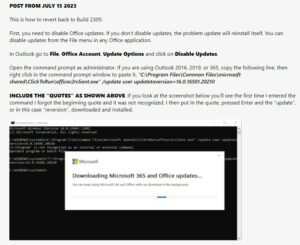
Until then, we will keep an eye on the issue where Outlook users keep getting a ‘Outlook closed while you had items open’ prompt and let you know if there is an update.
Note: There are more such stories in our dedicated Microsoft Section, so be sure to follow them as well.
Featured image source: Microsoft Outlook.
PiunikaWeb started as purely an investigative tech journalism website with main focus on ‘breaking’ or ‘exclusive’ news. In no time, our stories got picked up by the likes of Forbes, Foxnews, Gizmodo, TechCrunch, Engadget, The Verge, Macrumors, and many others. Want to know more about us? Head here.




