Microsoft Outlook is a highly popular and widely used email and productivity application that offers a comprehensive set of features to users across various platforms.
One of its key components is the calendar feature, which plays a pivotal role in helping individuals manage their schedules effectively.
It allows users to set reminders, send invitations to attendees, and receive notifications for upcoming events.
Microsoft Outlook Calendar Shortcut widget unavailable
However, a recent update has caused a significant inconvenience for Android 13 users, as the Microsoft Outlook calendar shortcut widget has suddenly stopped working or responding.
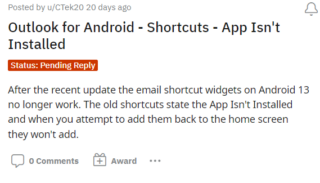
So, number of users removed the shortcut from their home screens. But upon attempting to add back the Outlook calendar shortcut widget on Android 13 devices, users are met with a message stating, ‘Shortcut isn’t available’.
This problem emerged shortly after the June 5, 2023 update and has persisted despite the release of the June 27 update.
Consequently, users find themselves frustrated with the lack of a prompt resolution, as the bug prevents them from conveniently accessing their calendars.
Instead, they are forced to follow a two-step process, involving launching the Outlook app and then selecting ‘Calendar’ at the bottom of the screen.
A few days ago my Outlook 1×1 calendar shortcut widget stopped responding, and once removed I was no longer able to add it back to my home screen. Trying to add it results in the widget showing briefly for a split of a second then disappearing again.
Source
The Outlook calendar shortcut widget on my cell phone stopped working suddenly. I used it frequently. I removed it from my home screen and then tried to reinstall it by moving it from the list of available Outlook widgets back to the home screen. (press, hold, and drag the icon) When I do that, I get a message with the Microsoft logo that the “Shortcut isn’t available.”
Source
Affected users have diligently tried troubleshooting methods like verifying all app updates, clear the cache for all Microsoft apps but nothings seems to fix this problem .
The issue appears to predominantly affect Samsung devices, however it is worth noting that there are also instances where Google Pixel (1,2) users have experienced the same problem.
Issue acknowledgment
Microsoft support has acknowledged the bug, which is a step in the right direction, but there is no ETA for a fix yet.
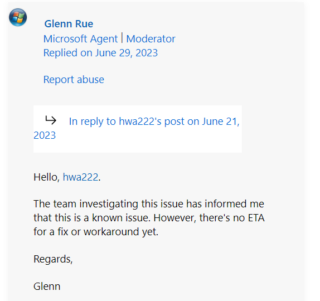
The malfunctioning calendar shortcut widget has disrupted the smooth flow of users’ productivity, forcing them to invest additional time and effort in accessing their calendars.
We hope Microsoft releases a patch to rectify the bug soon. Until then, users will have to continue with the less efficient two-step process to access their calendars.
Note: We have more such stories in our dedicated Microsoft Section. So make sure that you follow them as well.
PiunikaWeb started as purely an investigative tech journalism website with main focus on ‘breaking’ or ‘exclusive’ news. In no time, our stories got picked up by the likes of Forbes, Foxnews, Gizmodo, TechCrunch, Engadget, The Verge, Macrumors, and many others. Want to know more about us? Head here.



