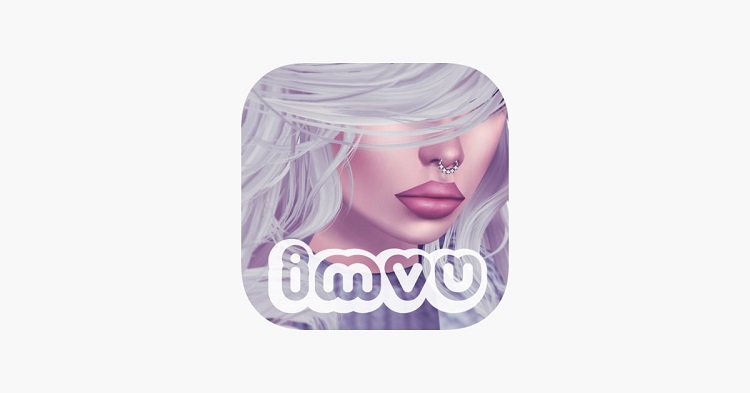New updates are being added at the bottom of this story…….
Original story (published on July 26, 2022) follows:
Ever since Google acquired YouTube many years ago, the world’s most popular video platform has constantly been receiving new features and changes.
Some of YouTube’s most important changes are related to its monetization system. For instance, YouTube has derived additional services such as YouTube TV and YouTube Music.
In addition, there is also ‘YouTube Premium’ (formerly ‘YouTube Red’) as a monthly subscription service. This allows paying users of the platform to enjoy videos and music without advertising (and more perks).
One of the best YouTube Premium features is the ability to download videos for offline consumption. Premium subscribers can also do the same with music using the YouTube Music app.
However, lately the ability to download videos or music has not been working properly for many YouTube Premium users.
YouTube Premium ‘download videos’ unavailable for some
Some YouTube Premium users are currently unable to download videos to their devices for offline watching.
According to reports, the issue may cause the ‘Download’ button to disappear or the download to be permanently stuck from the start.
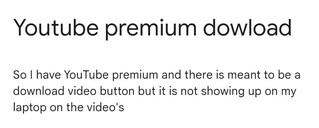
Youtube premium, Download of video never ever starts
we have a youtube premium account and are trying to download a video. the layer does show the download button, I can actually choose which quality I want…
the video will show in the download section but the system keeps saying “Warten auf Download” – “Waiting for download”.
Source
No download button to download videos
I’ve just got YouTube Premium so I can download videos but the download button isn’t appearing.
Source
YouTube Premium ‘Music Download’ not working for some either
The issue reportedly also affects downloading songs via the YouTube Music app. Like the YouTube app and website, YouTube Music allows you to cache songs for offline listening.
In some cases, the YouTube Music app appears to start downloading the songs, but they are never saved to the device’s internal storage.
Meanwhile, in other cases YouTube does not detect that the user has a ‘Premium’ subscription, so the download never starts.

Can’t download music to SD card even with all settings enabled
I have YouTube Music premium. I can’t download music to my SD card. When I select a song and hit download, it doesn’t download to the SD card. YouTube Music shows I downloaded the song, but it never makes it to the SD card.
Source
Can’t download songs on YouTube premium
Hi,can anybody help me?:)
1.How can I logout from the Google account if I need?I don’t see it.
2.I cancelled my Premium subscription on YouTube, but next day I started it again.But now I can’t download any new song and can’t Play any old downloaded songs!
Source
There is still no official acknowledgment of the issue from the YouTube team or a workaround to help resolve or mitigate it. But we will update this story as events unfold.
Update 1 (Nov. 03, 2022)
12:18 pm (IST): One of our readers seems to have fixed the issue on Android where the YouTube Premium ‘download videos or music’ feature is not working with the help of the following steps:
1) Using another device (computer) re-create the downloaded playlist. While the files maybe missing on your phone / tablet – the names are still there which makes it easier. I called my new playlist ie – Downloaded. Check if Youtube (Mobile App), on your device sees the songs, and they’re playable.
** The next step will delete all previously downloaded YouTube music / videos. As they’re unavailable this shouldn’t be a problem, and you did a “Backup” as per step 1. **
2) On the device you cannot download on. Go into Settings, Apps, and then YouTube Music. Go to Storage. Choose “Clear cache”, and then “Clear Data”.
This essentially is the Andriod equivalent of uninstalling & reinstalling the app.3) Open the YouTube Music. Locate the Playlist you created in Step 1 (ie – Downloaded).
4) Above the Play button for the Playlist Press the 3 dots, and choose download. YouTube Music will now download all the music in that playlist.
5) Enjoy the music offline. If you want to test that everything downloaded successfully, put your device into Flight Mode, and try and play something.
This worked for me.
Thanks for the tip: Jason Kasewieter!
Update 2 (Jul. 11, 2023)
05:19 pm (IST): YouTube has conducted a poll asking if Premium members are still getting download error. You can check it out here.
NOTE: You can also check the YouTube bugs/issues tracker.
Featured image: YouTube Premium
PiunikaWeb started as purely an investigative tech journalism website with main focus on ‘breaking’ or ‘exclusive’ news. In no time, our stories got picked up by the likes of Forbes, Foxnews, Gizmodo, TechCrunch, Engadget, The Verge, Macrumors, and many others. Want to know more about us? Head here.

![[Updated] YouTube Premium 'download videos or music' feature not working or broken? You're not alone [Updated] YouTube Premium 'download videos or music' feature not working or broken? You're not alone](https://piunikaweb.com/wp-content/uploads/2022/07/youtube-premium-featured-1.jpg)