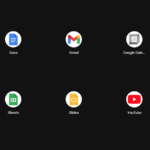New updates are being added at the bottom of this story…….
Original story (published on July 03, 2023) follows:
Google Chrome is a widely popular web browser that offers various customization options to improve user experience. But that doesn’t mean that it is always free of bugs and issues.
For instance, we recently saw some users grappling with ‘Aw Snap! Error code: Out of Memory’ message. An ‘HAR files import’ bug after v114 update had also been reported previously.
And looks like, Google Chrome recently rolled out an update on top of v114. Unfortunately, this update brought about a significant change to the Chrome Apps page user interface (UI), much to the dismay of some users.
Instead of the previously cherished white background with sortable app icons, the new UI features rounded icons against a black background. Furthermore, the ability to customize the sorting of app icons has also been removed.
For reference, you can see the images attached below. You can click or tap on them to enlarge.
These changes have sparked a wave of criticism, particularly among users who find the new UI less appealing and convenient.
Hi. Just thought I’d show how to undo this Chrome apps page redesign. It was driving me crazy. Personally I prefer being able to rearrange the web apps how I like. This used to be an experimental flag but now it’s on by default.
Source
As of now, Google has not officially addressed the backlash surrounding the Chrome Apps page UI changes.
Here’s how you can change Google Chrome Apps page background
Luckily, you can revert to the old style (background) of the Google Chrome Apps page by disabling the “desktop PWAs app home page” feature in flags.
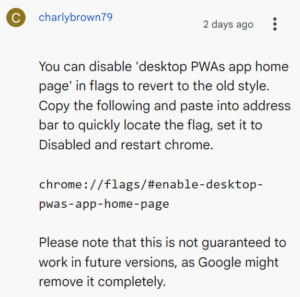
However, people should be cautious because flag workarounds frequently only serve as temporary fixes with the anticipation of being removed in a future update.
Moreover, it was also confirmed by one of the Google Employees that this change was inevitable, and for most people it actually began in March 2023.
It remains to be seen whether they will take user feedback into consideration and implement modifications to appease disgruntled users.
We can only hope for Google to include a manual icon sorting option, at least in accordance with those impacted.
Update 1 (August 21, 2023)
12:56 pm (IST): Some users are now reporting (1, 2) that the flag has been to change Google Chrome Apps page background has been removed.
Note: There are more such stories in our dedicated Google section, so make sure that you follow them as well.
PiunikaWeb started as purely an investigative tech journalism website with main focus on ‘breaking’ or ‘exclusive’ news. In no time, our stories got picked up by the likes of Forbes, Foxnews, Gizmodo, TechCrunch, Engadget, The Verge, Macrumors, and many others. Want to know more about us? Head here.

![[Updated] How to change Google Chrome Apps page background from black & round static icons to white with custom sorting [Updated] How to change Google Chrome Apps page background from black & round static icons to white with custom sorting](https://piunikaweb.com/wp-content/uploads/2023/05/chrome.jpg)