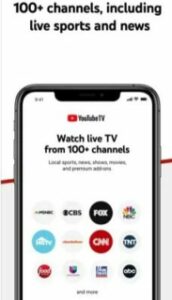YouTube TV is a well-known streaming service that offers a wide range of live TV channels covering various genres as well as on-demand content.
Thanks to the plethora of available content, one can enjoy watching their favorite shows and movies on the platform. However, like any other service, YouTube TV is also not immune to various bugs and issues.
For instance, we recently covered the issues where YouTube TV subscribers were unable to find the Tennis Channel and NBA finals were aired in 720p video quality. Now, a new one has surfaced.
YouTube TV ‘startup or intro sound’ randomly playing while watching shows
According to reports (1,2,3,4,5,6,7,8,9), multiple YouTube TV users are facing an issue where the startup or intro sound keeps playing randomly while watching shows.
For some, the startup chime plays after a time span of twenty or thirty minutes, while others assert that this happens after a few hours.
It has been also claimed that startup sound plays even when a show is paused or while watching DVR recordings. And as per the claims a show’s audio playback continues despite the intro sound being played in the background.
Notably, the issue has been persistent for the past few weeks and mostly affects Roku owners. And this is understandably quite frustrating and annoying for all those who have to deal with this issue on a regular basis.
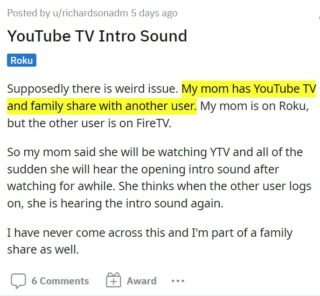
@YouTubeTV Who is responsible for the YouTubeTV startup sound playing at random times DURING a program being watched?
Source
Has anyone else noticed YouTube TV randomly making the PlayStation startup sound?? This is odd seeing as I don’t own a PlayStation.
Source
It’s also noteworthy that users (1,2,3,4) are still facing this issue despite a recent update that claims to have fixed the problem. Interestingly, some started witnessing this problem after installing the latest update.
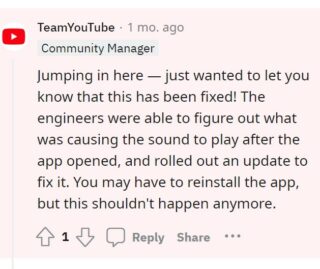
Those affected have tried restarting, unplugging, re-plugging their Roku device, but to no avail. They are now requesting the developers to resolve this issue as soon as possible.
Official acknowledgment
Fortunately, the YouTube TV support team has officially acknowledged this issue and is currently investigating it. However, no ETA for the bug fix has been provided.
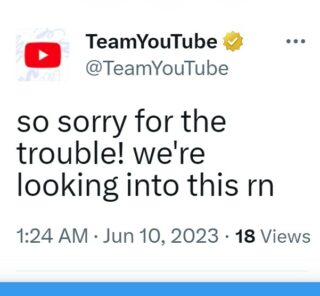
Potential workaround
Luckily, we did come across a potential workaround that might help solve the problem for some Roku users. It is recommended that you remove the YouTube app, restart your Roku device, and re-add it.
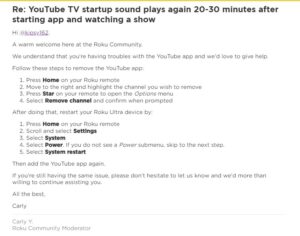
We hope that YouTube TV will resolve these issues shortly.
Having said that, we will keep tabs on this topic and update this article to reflect the latest developments.
Note: There are more such stories in our dedicated Google section. So make sure that you follow them as well.
Featured Image: YouTube TV.
PiunikaWeb started as purely an investigative tech journalism website with main focus on ‘breaking’ or ‘exclusive’ news. In no time, our stories got picked up by the likes of Forbes, Foxnews, Gizmodo, TechCrunch, Engadget, The Verge, Macrumors, and many others. Want to know more about us? Head here.