New updates are being added at the bottom of this story…….
Original story (published on October 20, 2022) follows:
Developed and published by Mojang Studios, Minecraft is a popular sandbox video game that was launched back in November 2011. It allows players to explore a blocky 3D world with infinite space and resources.
However, players have also encountered several bugs and issues with Minecraft in the recent past such as Marketplace not working, bedrock textures not loading, getting error while connecting to realm, and more.
And as if they aren’t enough, some Minecraft players are facing yet another issue with the game where the recent Snapshot 22w42a is not working or some features are missing.
Minecraft Snapshot 22w42a not working
Minecraft recently released Snapshot 22w42a as the first Snapshot for v1.19.3. It brings a bunch of experimental features along with the ‘Panorama Scroll Speed’ option in the accessibility option.
However, players are complaining (1, 2, 3, 4, 5, 6, 7) that they are unable to access the experimental features in Snapshot 22w42a, while some say that the features are missing for them. Here are some reports from those affected.
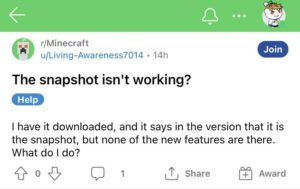
I have the snapshot installed. It even says “snapshot 22w42a” in the bottom left corner on the main menu. but when create a world, there’s none of the new things. i can’t figure out why (Source)
When trying to play on the new snapshot, I can’t see the new camel spawn egg or even summon one in. The same is true about the new hanging signs. I can see all of the new bamboo blocks (aisde for the hanging sign ofc). Any reason this might be happening? How do I fix it?
Also Ive used backport mods to try and add these features to 1.19.2 but the camel and hanging signs still dont appear in my creative catologe. (Source)
As it turns out, you are missing on some steps which is why the Snapshot features are not working for you. Here’s what you need to do in order to use all the new experimental features.
For that, you first need to create a new world -> toggle settings -> select the relevant data pack, and enable the features.
That way, you’ll be able to access all the features of the Snapshot 22w42a. You can try out the above-mentioned steps and play with all the new experimental features.
Rest assured, we will keep a track of this matter and inform you as and when we come across anything noteworthy.
Update 1 (Jan. 25, 2023)
09:23 pm (IST): Some players are reporting (1, 2, 3) that the Snapshot is again not working for them. Gamers say that they are having issues with Snapshot 23w04a.
However, a Redditor has suggested that players will have to add a 1.20 data pack when they create the world to make it work.
Note: We have more such stories in our dedicated gaming section, so make sure to follow them as well.
PiunikaWeb started as purely an investigative tech journalism website with main focus on ‘breaking’ or ‘exclusive’ news. In no time, our stories got picked up by the likes of Forbes, Foxnews, Gizmodo, TechCrunch, Engadget, The Verge, Macrumors, and many others. Want to know more about us? Head here.

![[Updated] Minecraft Snapshot 22w42a not working or features missing? Here's what you need to do [Updated] Minecraft Snapshot 22w42a not working or features missing? Here's what you need to do](https://piunikaweb.com/wp-content/uploads/2021/06/minecraft-featured.jpg)


