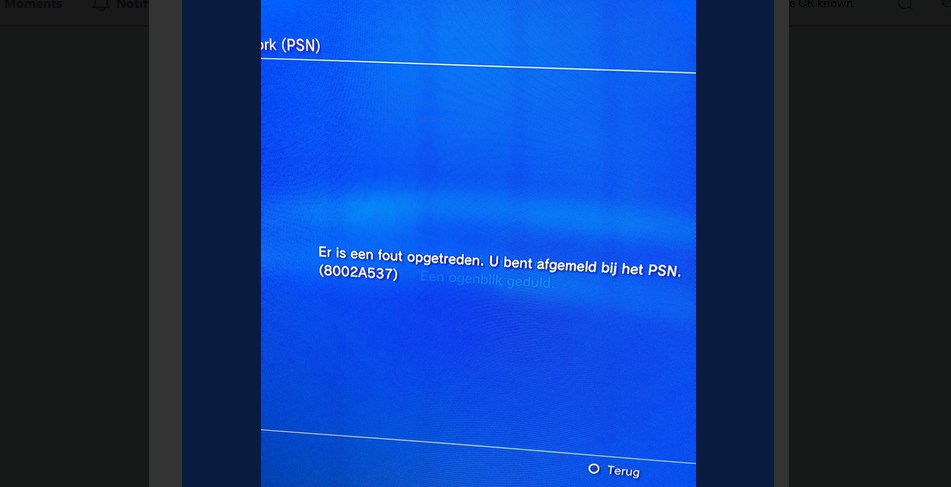As many are aware, Steam Replay 2022 has just arrived and has been a hot topic for a lot of gaming enthusiasts.
Recently, Steam released the ‘replay feature’ that allows players to see their gaming progress on the platform throughout 2022, similar to other platforms including Spotify, YouTube Music, A03, and more.
The feature shows you statistics about the game you played the most, the number of individual sessions you’ve launched the game, and also the split between your PC gaming and your Steam Deck.
Players can easily share their replay stats with friends or hide them if they’d like to. Additionally, one can even generate images for sharing on numerous social media platforms.
Steam Replay 2022 Profile Badge
While everyone is busy exploring the new Steam Replay, it is easy to overlook one of the hidden gems of the event: the opportunity to collect the ‘Profile Badge with 50 XP’ simply by viewing the Steam Replay page.
Steam Replay is now live! Look at your Steam gaming statistics of the year
Source
This is the first time Steam has done something like this. Pretty cool looking year in review!
Source
Some might not be able to realize that the badge is even available in the first place as it is not highlighted particularly. However, it is an easy and quick way to boost your profile by earning some extra XP.
Reportedly, the 50 XP will be credited to your account just by visiting the page. Easy right? All one needs to do is scroll down to the Steam Replay page, view it entirely, and voila!
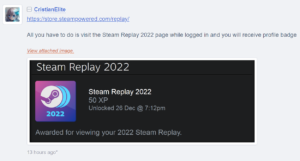
It is also worth noting that when a player scrolls through the page to receive the badge, they will get an alert that says ‘Awarded for viewing your 2022 Steam Replay’ as the badge unfolds.
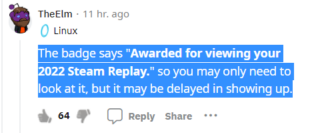
However, it appears that things haven’t been as rosy as they appear to be. Some have reported issues with Steam Replay 2022 especially while loading the Profile Badge.
Some stated they were getting an error while loading the page where they weren’t able to view images irrespective of certain settings.
Hi, is there any error related to the images? My images never finish loading, it doesnt matter which language I choose or which platform I use.
Source
Fortunately, the developers have readily fixed the issue.
Overall, in addition to the XP, collecting badges is also a great way to show off one’s gaming achievements and experience. So, we would recommend checking out the Steam Replay page and take advantage of the opportunity.
Stay tuned as we will keep tabs on further developments and update them here.
PiunikaWeb started as purely an investigative tech journalism website with main focus on ‘breaking’ or ‘exclusive’ news. In no time, our stories got picked up by the likes of Forbes, Foxnews, Gizmodo, TechCrunch, Engadget, The Verge, Macrumors, and many others. Want to know more about us? Head here.