Google Messages is more than simply an SMS app. It offers features like suggested replies, one-tap calendar reminders, link sharing, and much more.
However, Google Messages customers have recently experienced various issues with the service, including the inability to see OTP SMS on the web version.
Google Messages not displaying contact name
According to fresh reports, some Google Messages app users are facing an issue where the contact name is not displaying (1,2,3).
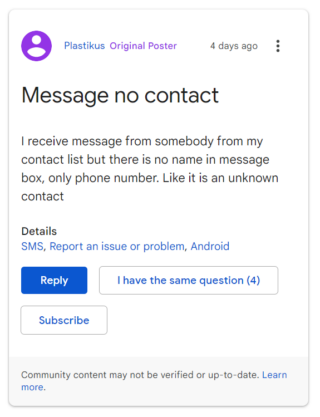
As per the affected users, when they get a message from someone on their contact list, there is no name in the notification, as if it was an unknown number. Only a phone number and the contact’s photo are shown.
When a user taps on the notification and launches the messaging app, the correct contact name is displayed.
In some instances, Google Messages only displays the names of group chats and other conversations are still there, but only their phone numbers are displayed.
Also, when users try to message someone in a group chat, they receive a prompt ‘messaging with (contact number) is not available at the moment’.
Checked permissions, deleted app cache. Nothing helps. Other sms apps detect the name from the contact automatically but for some reason the Google sms app messages is just suddenly not showing the names.
Source
I just want to mention a problem with your messages app. when I want to send a message by swiping left on the contact name from Samsung phone app, the name of the contact doesn’t show at all.
Source
Others report the opposite experience, where there is no contact photo when they open a message and simply see the contact’s name.

Some tried troubleshooting methods like clearing the cache, restarting the phone, and reentering the contact’s name in the phone but, nothing seems to work.
This issue started a few days ago randomly and affects the user’s on smartphones and smartwatches as well.
Unfortunately, we have not encountered any potential workarounds that might temporarily resolve this issue. As a result, it seems that those affected will have to wait until the developers fix this problem.
Note: We have more such stories in our dedicated Google section so be sure to follow them as well.
PiunikaWeb started as purely an investigative tech journalism website with main focus on ‘breaking’ or ‘exclusive’ news. In no time, our stories got picked up by the likes of Forbes, Foxnews, Gizmodo, TechCrunch, Engadget, The Verge, Macrumors, and many others. Want to know more about us? Head here.



