Here’s the crux of the article in video form:
New updates are being added at the bottom of this story…….
Original story (published on November 21, 2022) follows:
COD: Warzone 2.0 is finally here allowing players to hop onto the brand-new Al Mazrah map. It’s a first-person shooter gameplay that functions similarly to its battle royale predecessor.
Despite the similarities, some are not pleased with the new UI of the game. Others also reported several issues related to connectivity, which are yet to be acknowledged.
COD: Warzone 2.0 ‘not installed’ bug
And now, some players (1,2,3,4,5,6) are reporting an issue where the COD: Warzone 2.0 keeps uninstalling itself and forces players to reinstall it, primarily on PS5.
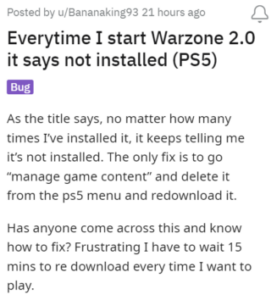
@RavenSoftware can’t load into warzone when it says not installed but it is…..what the hell is going on
Source
@Activision why y’all making me download warzone 800 times just for it to say I’m missing dlc packs
Source
A bug seems to prevent the game from working thus prompting reinstalls. Even when someone actually starts the downloading process, it says that ‘You are missing one or more Warzone DLC packs‘.
Much to players’ dismay, the game just doesn’t appear in the installed section even after getting all the DLC packs.
It should be noted that a similar issue occurred last year with Modern Warfare after the Pacific update.
Potential workaround
We have come across a workaround that can help fix the bug that says COD: Warzone 2.0 is not installed for some players. It involves restarting the game.
Happens to me several times a day on ps5. Restarting the game usually works.
Source
Unfortunately, Infinity Ward hasn’t acknowledged the issue yet so those affected can try the above-mentioned workaround as a temporary fix.
We’ll keep an eye on these issues and update this story to reflect important developments.
Update 1 (November 22, 2022)
12:31 pm (IST): If you’re still facing the ‘missing DLC packs’ error message and can’t start the game, here’s a potential workaround you can try:
Go to PS5 settings -> storage -> MW2 files
Select the file it’s telling you you’re missing, delete it, then reinstall from the game (~3gb for warzone and ~6gb for MP). It’s annoying and takes a few minutes but that’s the fix that’s been working for me.
Source
NOTE: You can also check out the COD saga tracker for updates on other bugs and issues.
Featured image source: Call of Duty
PiunikaWeb started as purely an investigative tech journalism website with main focus on ‘breaking’ or ‘exclusive’ news. In no time, our stories got picked up by the likes of Forbes, Foxnews, Gizmodo, TechCrunch, Engadget, The Verge, Macrumors, and many others. Want to know more about us? Head here.

![[Updated] COD: Warzone 2.0 'not installed' bug (missing DLC packs) on PS5 troubling many, potential workaround inside [Updated] COD: Warzone 2.0 'not installed' bug (missing DLC packs) on PS5 troubling many, potential workaround inside](https://piunikaweb.com/wp-content/uploads/2022/11/Untitled-design-2022-11-17T095311.427-ImResizer.jpg)

