Google Chrome is the most popular and used web browser worldwide today. The features it offers along with the native integration with Google accounts make it the favorite for millions.
However, Google Chrome is not a perfect browser or free from issues. Users have reported situations such as being unable to drag/drop tabs and crashing issues due to memory leaks, among others.

Lately, some Google Chrome users have been facing an issue where the browser is randomly playing YouTube audio in the background.
Google Chrome randomly playing YouTube audio in background
According to multiple reports, there is a Google Chrome bug where the browser starts playing the audio of some random YouTube video in the background, even when YouTube is not open in any window or tab.
Users know that the audio is coming from YouTube as the web browser appears as the sound source in the OS volume mixer.
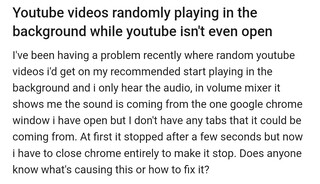
YouTube video plays by itself on a random opened Chrome tab
YouTube often suddenly starts playing by itself in one of my opened Chrome tabs, even though none of my opened tabs are on YouTube.com.
Also, the issue causes the YouTube history to be filled with videos that the user never watched. The ‘YouTube history’ bug has been previously reported by multiple users and is covered here.
I’m quite sure the audio is from YouTube because there are many random videos appearing in my YouTube history; and I could recognise some audio is from BGM playlist that i played before
Source
Chrome randomly plays a youtube video (audio) in the background!!
Recently whenever I open a new tab on chrome almost every time random video audio I have never watched before start playing in the background and even the speaker cimbalom appears on the tab,
Source
It’s worth pointing out that some Opera browser users are also dealing with the glitch. This could indicate that other Chromium-based browsers could exhibit that behavior as well.
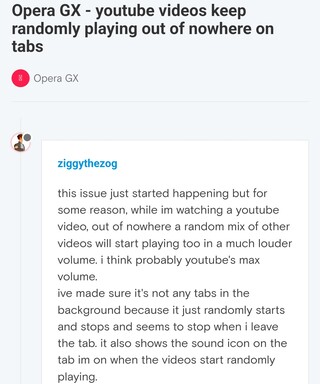
Some potential workarounds
There is no official acknowledgment of this issue from Google support team yet. However, there are some workarounds that may help mitigate the problem.
First, disabling the following extensions could prevent the glitch from occurring:
Problematic extensions now seem to be:
• Chrome Remote Desktop
• Privacy BadgerThese 2 disabled seems to have fixed the issue. It’s either one of these extensions, or Remote Access.
Source
You can also mute sound on a group of websites in the following way:
Chrome allows to mute the sound on all (or a select group) of webpages. Go to chrome://settings/content/sound and select “Don’t allow sites to play sound”.
To add select sites to the list of sites allowed to play sound, go chrome://settings/content/sound , type the website address and select “ADD”.
Source
Another alternative is to totally clear your browser cache and restart it:
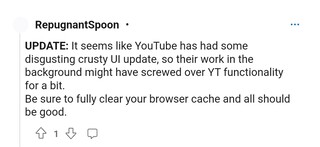
To top it off, a member of our staff who has been dealing with the bug recommends the following:
pressing the ‘back’ button once. It stays on the current tab and turns off the audio.
We will update this story once new relevant events arise.
PiunikaWeb started as purely an investigative tech journalism website with main focus on ‘breaking’ or ‘exclusive’ news. In no time, our stories got picked up by the likes of Forbes, Foxnews, Gizmodo, TechCrunch, Engadget, The Verge, Macrumors, and many others. Want to know more about us? Head here.



