New updates are being added at the bottom of this story…….
Original story (published on October 21, 2022) follows:
Battlefield 2042 arrived in November 2021 as the latest installment in Electronic Arts’ iconic first-person shooter saga.
However, since its release players have encountered multiple problems. For instance, error messages that prevent them from continuing to play or weapon attachments not unlocking, among others.
Now, many Battlefield 2042 players are facing constant crashing and freezing issues after the latest v2.2 update.
Battlefield 2042 crashing & freezing after latest update
According to multiple reports, the Battlefield 2042 v2.2 update is causing severe performance issues. Crashing and freezing can occur at any time after installing it, ruining the experience.
It seems the problem mostly appears at the beginning of a match or during the loading screen before entering a match. However, it can happen in other situations.
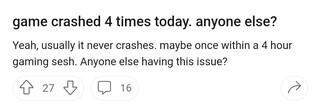
Game crashes with new 2.2 update. Am i the only one? By game keeps crasing everytime i start up. Ive managed to be able to queue for a game once, but that crashed in the loading screen. All other tries have crashed at startup/loading.
Source
Game crashes when loding into a Tactical Conquest match. Anyone else have the same problem? I load into a Tactical Conquest match and right when I can choose my loadout, every item starts loading and the game crashes.
Source
Official acknowledgment, potential workarounds
The EA support team is already aware of the issue and working on a fix. But there is still no ETA for the fix.
Hi there, thanks for reaching out and sorry for the delay. Please make a note that we’re aware of this issue and our tech teams are constantly working to resolve it. Kindly stay tuned to the channel for more updates on it. Take care! -Leah
Source
However, affected players have been testing some workarounds that have helped mitigate performance issues. First, you can disable the ‘shadow play’ option from the game settings.
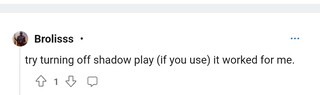
The following workaround has also worked, but you will have to repeat it every time you run the game.
I deleted the DX12 line from the Prof_Save Profile in Documents and made sure all my unused processes in the background were ended.
I have to do it each time I boot up the game….not exactly ideal but I can play.
Source
For NVIDIA GPU users who are dealing with performance problems, they can try downgrading to an older version of the drivers.
With 2080TI I solved my issue by downgrading to previous drivers and deleting the contents of C:(username)\documents\bf2042\cache
After that the game stopped crashing every launch.
Source
For some players, disabling the ‘EA Overlay’ also helped improve game performance.
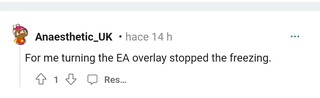
Unlike NVIDIA hardware users, AMD GPU users can try updating their drivers.
Update latest amd optional driver fixed loading freezing issue on Orbital for me.
Source
Lastly, NVIDIA GPU users can try restarting the PC and turning off the ‘Nvidia GeForce experience overlay’.
I got this and had to restart the pc and turn off Nvidia GeForce experience overlay.
Source
We will update this story as events unfold.
Update 1 (October 24, 2022)
12:29 pm (IST): If the game crashes for you on Windows 10 and you have Nvidia 3070Ti graphics, then you can try the following workaround and see if the problem persists.
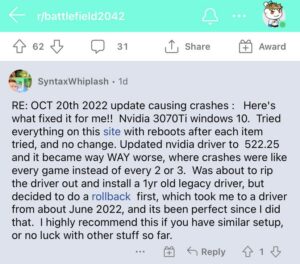
PiunikaWeb started as purely an investigative tech journalism website with main focus on ‘breaking’ or ‘exclusive’ news. In no time, our stories got picked up by the likes of Forbes, Foxnews, Gizmodo, TechCrunch, Engadget, The Verge, Macrumors, and many others. Want to know more about us? Head here.

![[Updated] Battlefield 2042 crashing & freezing after latest v2.2 update, issue acknowledged (workarounds inside) [Updated] Battlefield 2042 crashing & freezing after latest v2.2 update, issue acknowledged (workarounds inside)](https://piunikaweb.com/wp-content/uploads/2021/11/Battlefield-2042-featured-image-3.jpg)


