Being Google smartphones, the Pixels receive the new Android versions before anyone else. That was also the case with Android 13, where eligible Google Pixel phones users have been enjoying it for weeks now.
However, Pixel phones are not free from bugs or issues. Even in the most recent Pixel 7 series there have been reported issues like homescreen freezing or display scrolling stuttering.
Now, Google Pixel users encountered a couple of issues in Android 13 where the Quick settings clock is disappearing, and the lock screen alarm icon and AOD color does not adapt correctly.
Google Pixel Quick settings clock disappearing
Android quick settings has had a clock for a long time, and it still does in Android 13. But, a bug is causing it to disappear under certain conditions.
More specifically, Google Pixel Quick settings clock is disappearing when the home screen text is black and the user change the system theme.
According to the report, the problem does not occur when the homescreen background is white.
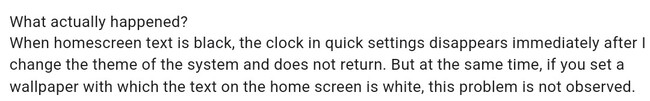
The steps to reproduce the issue are as follows:
1. Setup some wallpaper that changes homescreen text to black color
2. Open quick settings, see that clock is present
3. Change system theme (dark/light)
Source
In response to the report, a member of the Google team confirmed that the bug has already been escalated to the engineering team. However, users will have to wait for updates on the topic.
Thank you for reporting this issue. We have shared this with our product and engineering team and will update this issue with more information as it becomes available.
Source
Google Pixel lock screen alarm icon color issues when text is black
The other issue directly affects the alarm icon color adaptation. In this case, the alarm icon may turn black when the user has a black wallpaper (that turns text to black color) and the phone enters ‘AOD’ status.
Since most of the pixels on the screen are off in AOD, it is impossible to see the black alarm icon. Then, when you turn on the screen, the alarm icon will be white but the text will be black.
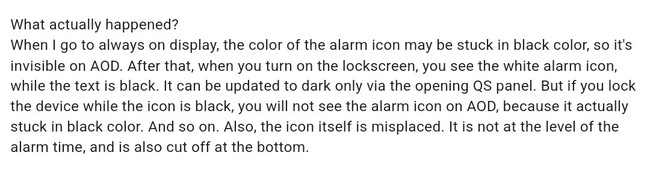
The steps to reproduce the issue are as follows:
1. Set wallpapers that turn home screen and lockscreen text to black color
2. Set alarm
3. Go to lockscreen
4. Go to aod
5. Go to lockscreen
Source
As in the previous case, the issue has been escalated to the Google engineering team. However, there is no ETA for a fix yet.
Thank you for reporting this issue. We have shared this with our product and engineering team and will update this issue with more information as it becomes available.
Source
We will update this story as events unfold.
NOTE: You can also check the Google Pixel Android 13 bugs/issues tracker.
PiunikaWeb started as purely an investigative tech journalism website with main focus on ‘breaking’ or ‘exclusive’ news. In no time, our stories got picked up by the likes of Forbes, Foxnews, Gizmodo, TechCrunch, Engadget, The Verge, Macrumors, and many others. Want to know more about us? Head here.



