New updates are being added at the bottom of this story…….
Original story (published on July 26, 2022) follows:
The much-anticipated Warner Bros. brawler — MultiVersus — will be available in open beta from July 26. The early access version was released on July 19.
However, MultiVersus is far from perfect with users complaining about lag or latency issues and broken ‘Knockback Influence’ training, among other issues.
MultiVersus ‘Starter Mission – Check out the Settings’ not working
Players that bought the battle pass received a Starter Mission that says ‘Check out the settings’. Without completing this mission, you can’t progress further and get new missions.
According to recent reports, many players are unable to finish the starter quest or mission even after checking out the settings multiple times (1,2,3,4,5,6,7).
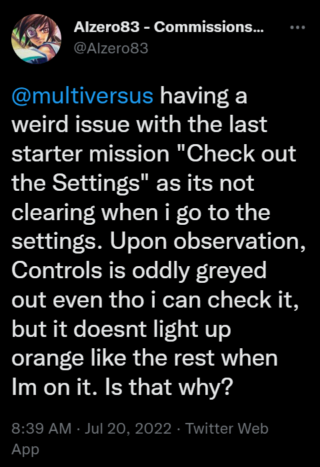
The challenge doesn’t want to complete because there’s some sort of bug on Steam Multiversus. I’ve already tried changing something in my settings to complete the challenge but it still wont give it to me. On top of that, I am not able to start on my battle pass missions because im stuck on the “check out settings” starter missions.
Source
I can’t complete the mission to enter the settings I’ve entered everywhere I changed settings and no sucess I’ve been since the beginning of the beta with this mission active and nothing happens.
Source
Issue under investigation
Fortunately, MultiVersus developers confirmed that the Starter Mission issue is currently been investigated. However, they haven’t provided an ETA for a fix at the moment.
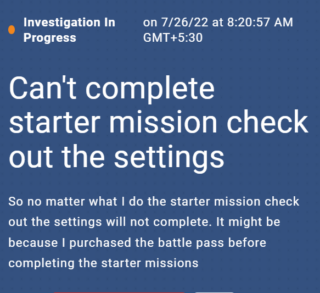
Potential workarounds
We have come across a few workarounds that you can give a try and see if they fix the issue for you.
For some Steam users, deleting the “Savegames” folder seems to fix the issue for them.
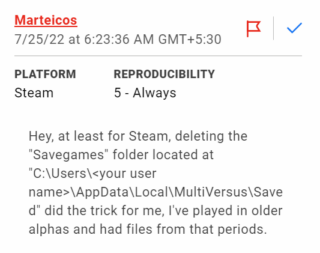
If you happen to play the game on PlayStation 5, you can follow these steps:
1. Delete game.
2. Delete save file of the game. (You will not lose anything because it is cloud saved)
3. Download again.
4. Start up game as usual
5. Start a match to the screen where you select a character so you get to choose which region your in.
6. Now click settings and it is done!!
Source
We’ll keep an eye on this issue and update this article to reflect the latest developments.
Update 1 (September 12, 2022)
01:35 pm (IST): According to some of those affected, the issue with Starter Mission has been resolved after the recent game update.
Note: We have more such stories in our dedicated gaming section, so make sure to follow them as well.
Featured image:MultiVersus
PiunikaWeb started as purely an investigative tech journalism website with main focus on ‘breaking’ or ‘exclusive’ news. In no time, our stories got picked up by the likes of Forbes, Foxnews, Gizmodo, TechCrunch, Engadget, The Verge, Macrumors, and many others. Want to know more about us? Head here.

![[Updated] MultiVersus 'Starter Mission - Check out the Settings' not working, issue under investigation (workaround inside) [Updated] MultiVersus 'Starter Mission - Check out the Settings' not working, issue under investigation (workaround inside)](https://piunikaweb.com/wp-content/uploads/2022/07/Untitled-design-31-ImResizer.jpg)

