Lately, Oculus Quest devices have been exhibiting numerous bugs and issues. Sometimes, it gets stuck on a ‘Software update required‘ screen error while other times, the Quest account or profile stops loading.
Now, it seems that Oculus Quest users are facing issues with charging as they either won’t charge past a certain percentage or won’t charge at all.
Oculus Quest not charging or getting stuck
Many Oculus Quest users (1, 2, 3, 4, 5, 6, 7, 8) are complaining that their devices are not charging or getting stuck at a certain percentage.
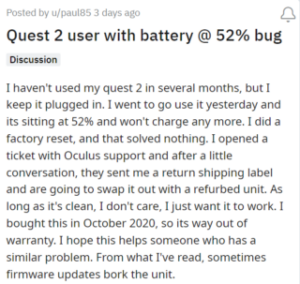
I let my brother use it last night then my step dad took it to put it on the charger and he took it off once it reached 100 but this morning it wouldnt charge or turn on. I asked my brother if he hit it and when he said yes and i looked mad he said “the controller” but that was before it was put on the charger
Source
This has been becoming a worse and worse issue for me, basically my quest 2 charges super slowly, sometimes doesn’t even charge even though the charging light is on, any fixes other than buying a new headset?
Source
Usually, the orange light on the Oculus Quest headset changes to green when it is fully charged. But that is not happening at the moment for many users.
As per reports, the battery percentage on Oculus Quest devices remains intact even after plugging them in for hours. Sometimes, the percentage says 100% but it still reflects the orange charging light.
Apparently, the issue started affecting users after v42 software update. Furthermore, it’s affecting both the older and newer Quest models.
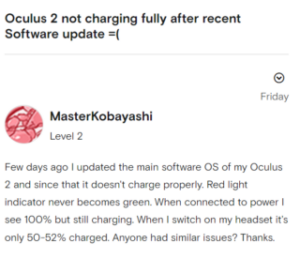
The issue also seems to be present on Oculus devices that have been upgraded to the v43 update. So, users may have to wait for a fix with the next update.
My Quest 2 is at 43.0.0.178.120 and does not seem to charge as fast as in 42 and never reaches 100%. The highest I have seen is 83% starting at 53% and after hours of charging. What is wrong?
Source
Well After v43 Update I still have the battery not fully charging issue only charges to 53% ! I look forward to fix it!
Source
Potential workarounds
Oculus support has suggested a potential workaround for affected users. It involves simultaneously holding the power and volume buttons until the boot screen loads.
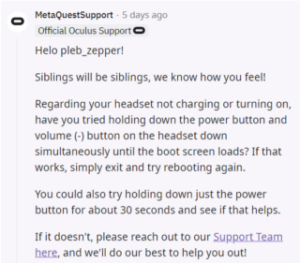
Those affected can also try the following workaround, as suggested by a Redditor.
I fixed it, if this happens to you, when it turns on and shows you your area that you set up and restart the consle when it’s at 0% and wait for it to charge, it should fix the problem.
Source
Users can also head to YouTube and follow three simple steps in order to fix the issue where Oculus Quest is not charging.
We hope that the official team acknowledges the issue and comes up with a fix as soon as possible. We’ll keep tabs on further developments and update the article accordingly.
PiunikaWeb started as purely an investigative tech journalism website with main focus on ‘breaking’ or ‘exclusive’ news. In no time, our stories got picked up by the likes of Forbes, Foxnews, Gizmodo, TechCrunch, Engadget, The Verge, Macrumors, and many others. Want to know more about us? Head here.



