Forza Horizon 5 is one of the most beautiful racing games in the history of gaming. Developed by Playground Games and published by Xbox Game Studios, it takes place in a fictional version of Mexico.
Unsurprisingly, the game went on to win the Best Sports and Racing Game at The Games Awards last year and IGN’s Game of the Year.
But as is the case with recent AAA titles, many have faced issues like the gift cars bug where gifts cannot be claimed or disappear and the ‘Unable to connect to session‘ error message.
While Forza Horizon 5 developers seem to be working hard to squash the bugs, players seem to be experiencing a new problem where the game is crashing to desktop right after launch.
Reports suggest the game shows the Playground Games and Xbox Game Studios splash screen after which it crashes without any error message.
Common troubleshooting solutions like reinstalling the game and restarting the system aren’t helping either.
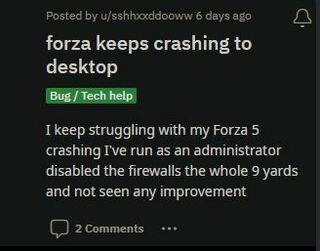
My forza has been crashing since Friday (8 July). I had loaded in and within 30 mins of doing the festival playlist challenges, the game crashed 6 times. It’s never done this before. 2 of those times were the blue screen error. I then thought I would check my gpu driver, it needed updating so I updated it. I attempted to load in and on the screen where you press A/Enter, the game crashes.
(Source)
Game crashes at startup 90% of the time! I am really struggling to run this game, I have to try 5 or 6 times, every time it crashes after clicking Continue. I have tried, Disabling Defender, Killing NVidia Overlay, Repairing Files. Killing XBox game bar, disabling EVGA Precision, Running as Administrator.. its still a lottery. I have a powerful machine 3080 and 5950X, there seems to be no reason I have to just keep restarting.
(Source)
While Forza Horizon 5 developers are yet to officially acknowledge the crashing to desktop issue, we found some potential workarounds that might help fix the frequent crashes to desktop.
A player said the problem is caused by NVIDIA Game Filters and can be fixed by deleting the DXCache folder content every time before you launch the game.
You can make a bat file by pasting the commands below and saving it as .bat. Keep in mind that .bat files are potentially hazardous if you download them from the internet.
This has been happening to me often, mostly due to using NVIDIA filters I believe. What works for me is deleting the whole DXCache folder content. I made a .bat file with this and I run it before opening the game.
del /q %LOCALAPPDATA%\NVIDIA\DXCache\
for /d %%x in (%LOCALAPPDATA%\NVIDIA\DXCache\*) do @rd /s /q “%%x”
(Source)
If this did not work for you, some say the problem is caused by 360 Total Security antivirus. Right now, the problem can be fixed by uninstalling the anti-virus but we would not recommend doing so.
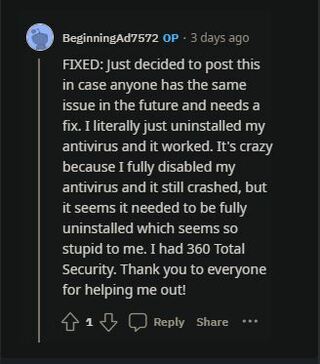
Rest assured, we will be keeping an eye out on the matter and update this space when the issue is resolved so stay tuned.
Note: We have more such stories in our dedicated Gaming section so be sure to follow them as well.
PiunikaWeb started as purely an investigative tech journalism website with main focus on ‘breaking’ or ‘exclusive’ news. In no time, our stories got picked up by the likes of Forbes, Foxnews, Gizmodo, TechCrunch, Engadget, The Verge, Macrumors, and many others. Want to know more about us? Head here.




