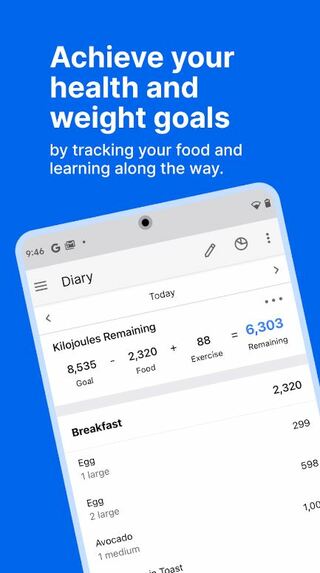Here’s the crux of the article in video form:
MyFitnessPal is a gamified app and website that helps people keep track of exercise and diet. With more than 14 million food nutrients in database, it is easy to keep track of your calorie intake.
People also have the option to link MyFitnessPal with third-party fitness apps like Samsung Health, Apple Watch, and Fitbit.
In 2020, the app and website had more than 200 million users, with the service generating more than $128 million in revenue.
That said, frequent updates often cause issues such as many having problems logging calories in Garmin Connect and connecting to Samsung Watch and Fitbit sync not working for some.
And now, MyFitnessPal users are reporting that the Android app is crashing or not opening (1,2,3,4,5).
Some say the app crashes right after launch, while others say it closes automatically when trying to log something.

Ever since the update yesterday (for “bug fixes” no less!), the app keeps crashing almost every single time I try to log something. This is insane. I wish I never updated. Fix this!!!
(Source)
The app keeps crashing before it even finishes opening. I uninstalled and reinstalled this morning and was able to log breakfast, but I went to log lunch and it’s doing the same thing. Just upgraded to the pixel 6 pro, not sure if that’s for anything to do with this or not since the app is always pretty finicky. If I can’t get this figured out, any apps to suggest? I really only use the tracking, but the other apps I’ve seen suggested really only cater to people trying to lose weight, and I’m focused on gaining.
(Source)
Thankfully, MyFitnessPal developers have acknowledged the Android app crashing issue and said they have rolled back the update. They also said those affected should reinstall the app from Play Store.
Our apologies for the recent issue with the Android app. Earlier today, around 12:00pm PDT, our team was made aware that the Android app was not launching / closes immediately after launch, and that the Widget was non-responsive. We have rolled back the change that was causing the trouble. Reinstalling the app from the Play Store should now resolve the issue.
(Source)
If the above-mentioned workaround helped you fix the issue, do let us know in the comments down below.
Note: We have more such stories in our dedicated Apps section so be sure to follow them as well.
Featured image source: Google Play Store
PiunikaWeb started as purely an investigative tech journalism website with main focus on ‘breaking’ or ‘exclusive’ news. In no time, our stories got picked up by the likes of Forbes, Foxnews, Gizmodo, TechCrunch, Engadget, The Verge, Macrumors, and many others. Want to know more about us? Head here.