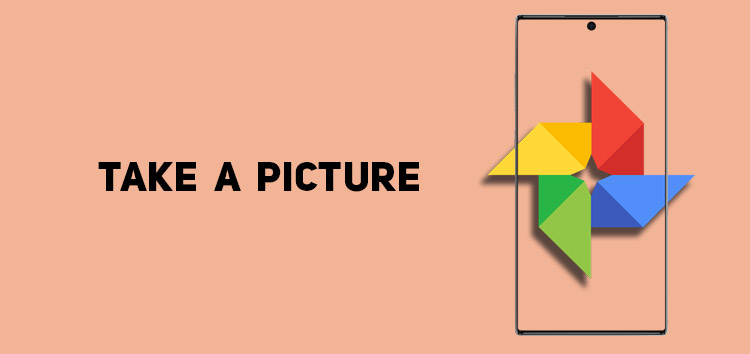Google Photos is a reliable cloud storage platform that offers picture organization, editing, and management features.
However, the platform also extends its functionality to videos, and even if it isn’t evident from the app’s name, it is equally reliable for basic video editing.
One efficient feature that Google Photos offers is letting users extract a picture from the frame inside a video while also letting you share the snippets.
Google Photos offers a quick photo capturing tool that instantly catches the moment from the video.
However, if you are unaware of it and want to take a picture from a video in Google Photos, then you are in the right place. In this article, we will guide you through a few simple steps.
Note: This method works with both Android as well as iOS devices.
Why should I take a picture from a video?
We often record videos that capture a special moment, or when listening to a lecture, a slide may appear with important information.
The first instance is to take a picture of it to ensure you have easy access to it when required.
Another significant benefit is that you won’t have to replay the entire video to find the particular scene; instead, you can pull out the picture anytime you want.
Regardless, Google Photos offers an efficient tool that simplifies the entire process while subsequently reducing the effort and time since it only requires the tap of a button.
How to take a picture from a video in Google Photos
You can follow the steps below to take a picture from a video in Google Photos:
- Open the Google Photos app on your device
- Find the video you want to take a picture from
- Once selected click on the ‘edit’ option
- Position the ‘sliders’ in a way that only contains the relevant frame
- Tap on the ‘export frame’ button located underneath
- Google Photos will export the image to the phone’s gallery
Click/tap to enlarge images
From the gallery, you can easily share, edit or print the picture according to your requirements after it is exported.
This concludes our article on how to take a picture from a video in Google Photos. If you want to read more informative content on Google Photos, click here.
PiunikaWeb started as purely an investigative tech journalism website with main focus on ‘breaking’ or ‘exclusive’ news. In no time, our stories got picked up by the likes of Forbes, Foxnews, Gizmodo, TechCrunch, Engadget, The Verge, Macrumors, and many others. Want to know more about us? Head here.