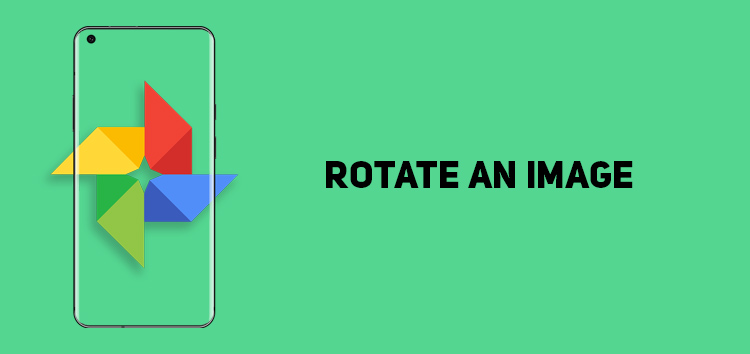There aren’t better options for preserving memories than taking photographs, and Google Photos offers one of the most reliable solutions for storing your precious photos.
The platform also offers some useful editing features that ensure better functionality.
Rotate is a feature that lets users turn the image in either a clockwise or counter-clockwise direction.
Google Photos editing tools directory offers a reliable and efficient rotating feature. It is one of the staples of Google Photos’ editing side.
If you can’t figure out how to rotate an image, then our article will help you through the process.
Note: This method works for both Android as well as iOS devices.
Why should I rotate an image?
It is necessary to capture a picture in the correct orientation to ensure its visual appearance stands out. Thus, you will have to rely on the rotate tool to convert it to the desired orientation.
Google Photos editor will move the pixels to rotate the picture, thus modifying the actual image data. The tool is efficient and takes only a few seconds to achieve the required results.
A benefit of using Google Photos to rotate your image is that apart from letting users rotate the image in a 90-degree counter-clockwise direction, you can also choose a particular orientation as you require.
How to rotate an image using Google Photos
If you want to use Google Photos to rotate your pictures, follow the steps below:
- Open the Google Photos app
- Choose the picture you want to edit
- Tap on the ‘edit’ option from the bottom menu
- Swipe to the ‘crop’ tools
- Tap on the second symbol with the anti-clockwise arrow
- Select the orientation you desire
- After you have finished, click ‘save’ to download the new image
Click/tap to enlarge images
From this editing section, you can also crop and change the perspective of your image.
This concludes our article on how to rotate an image in Google Photos. If you want to read more informative content on Google Photos, click here.
PiunikaWeb started as purely an investigative tech journalism website with main focus on ‘breaking’ or ‘exclusive’ news. In no time, our stories got picked up by the likes of Forbes, Foxnews, Gizmodo, TechCrunch, Engadget, The Verge, Macrumors, and many others. Want to know more about us? Head here.