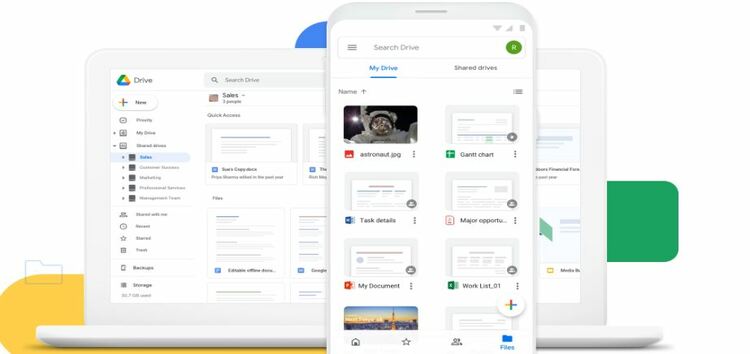Part of Google Workspace, Google Drive is a file storage and sync service started in 2012. It lets users share files by easily uploading them to cloud-based storage.
Over the years, it has added several functionalities such as the ability to access files offline, convert Microsoft Word documents into Google Docs format or PDF, and one-tap phone backup.
However, in the last few months, users have reported issues such as Invalid Access to Memory Location error on Windows 11 and inability to open Excel files from the desktop app.
That said, Google recently made some changes to Drive and replaced files and folders with Shortcuts. Similar to how they work on PCs, the feature allows users to create pointers to content stored in another folder.
But apparently, this change is negatively affecting productivity with some saying they lost several files because of the change made by Google.
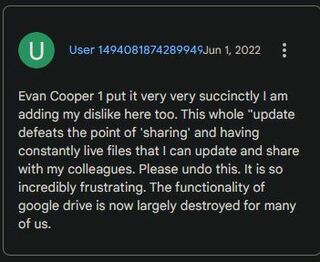
The recent change that replaces files and folders with shortcuts (for items stored in users’ Google Drive accounts and synced to our PCs) has been disastrous for me and my business. I can not use or rely on Google Drive, and it removed data and folders stored on my computer as part of this change. Luckily I have a recent backup and no actual loss of important files, but I can no longer use Google Drive as a viable form of cloud storage due to this change.
(Source)
When the process started running we thought we had been hacked because there was very little information about this. So we killed our synching and stopped our drives to figure out what was wrong. Now all our files are all over the place, peiced together, we don’t even have links, just files with no permissions, or messed up permissions, and all over the place in different ways for each person.
(Source)
Thankfully, a user came across a workaround that might help fix the mess made by Google after they decided to replace files and folders with Shortcuts.
It requires users to download and install freefilesync and create a file mirror on PC with the option to drill down to symbolic links.
Suggested workaround
This is not a fix to Googles crass decisions on this but I have found a workaround in one circumstance for one app. It may work for others. I use freefilesync (https://freefilesync.org/ ) to create a file mirror on windows PC/ With the option drill down to symbolic links it correctly builds a properly structured local copy (no shortcut links).
(Source)
We hope the Google Drive team takes a look at the feedback and gives users the option to at least use both. As always, we will be keeping tabs on the matter and update this space as and when required.
Note: We have more such stories in our dedicated Google Drive Section so be sure to follow them as well.
Featured image source: Google Drive
PiunikaWeb started as purely an investigative tech journalism website with main focus on ‘breaking’ or ‘exclusive’ news. In no time, our stories got picked up by the likes of Forbes, Foxnews, Gizmodo, TechCrunch, Engadget, The Verge, Macrumors, and many others. Want to know more about us? Head here.