Here’s the crux of the article in video form:
New updates are being added at the bottom of this story…….
Original story (published on May 20, 2022) follows:
Apex Legends Mobile global rollout started recently. The game has been available for a few weeks in beta, but now everyone can try it out.
Apex Legends Mobile seeks to bring the battle-royale FPS experience from consoles to mobile devices. It is currently available for Android and iOS devices as a free-to-play game.
The game also wants to compete directly against other big established names like COD: Mobile and Fortnite Mobile.
However, there are still certain aspects to improve in the game, such as the issue where aiming gets stuck while using ADS. Players also miss additional settings for controls.
According to multiple reports, Apex Legends Mobile players are demanding an ‘inverted controls or Y-axis’ option for physical controllers.
Apex Legends Mobile missing ‘inverted controls or Y-axis’ option frustrating many
Many Apex Legends Mobile players find it unheard of for a modern shooter to not allow reverse Y-axis aiming.
The option to reverse aiming controls is common in most shooters. Apparently, many players consider this type of control more comfortable.
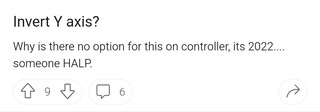
Please add invert support… I cannot even play this game as it is.
Launching a game without Y Axis invert support is just beyond ridiculous.
You all know it, I know it, hopefully the devs now know it and fix this immediately.
A lot of people cannot play without this option.
Since its LITERALLY a byte flip in your engine, do you think you can do us a solid and add it quickly?
Source
Also, the option is not only a matter of preference or comfort. Some players with certain physical disabilities need to reverse the aiming controls to be able to play the game.
I need left handed (reversed) settings. Please read.
I have back and shoulder problems limits my mobility on my right side. I have had to learn to write left handed and do other things lefty as well. Would it be so hard to make a reverse control for left hand? I literally get back pain after 3 minutes if I use my right hand too much. No jokes. Switched everything from writing to comp mouse, eating, brushing teeth etc. would really make me happy 🙂 thank you
Source
Inverted controls option only available via gyroscope
Apex Legends Mobile currently offers three types of control. Players can use touch controls, physical controllers, or motion controls (aiming through the device’s gyroscope).
However, the option to invert controls or Y-axis for aiming is only available when using motion controls.
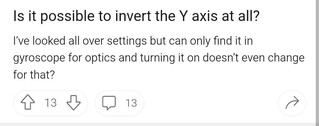
Inverted controls
Hey guys, does anyone know if there is an inverted option for controllers? I only see the option for the gyroscope. I can’t play with phone controls at all.
Edit: I’m on Android
Source
But, players want it to be available for other control methods, especially when it comes to physical controllers.
Potential workaround for iOS devices
There is still no official acknowledgment on the issue from Apex Legends Mobile developers. However, there is potential workaround that reportedly helps mitigate the issue on iOS devices.
Found a solution, but only on ios. Settings > general settings > game pad and then invert your right analogue stick.
Source
We will update this story as events unfold.
Update 1 (May 23)
04:06 pm (IST): Here’s an alternative for the inverted controls that one of our readers has suggested. You can check out this workaround in the video given below.
PiunikaWeb started as purely an investigative tech journalism website with main focus on ‘breaking’ or ‘exclusive’ news. In no time, our stories got picked up by the likes of Forbes, Foxnews, Gizmodo, TechCrunch, Engadget, The Verge, Macrumors, and many others. Want to know more about us? Head here.

![[Updated] Apex Legends Mobile 'inverted controls or Y-axis' option for controllers demanded by players (workaround inside) [Updated] Apex Legends Mobile 'inverted controls or Y-axis' option for controllers demanded by players (workaround inside)](https://piunikaweb.com/wp-content/uploads/2022/05/apex-legends-mobile-featured-image-1.jpg)

