Here’s the crux of the article in video form:
Apex Legends Mobile is the smartphone and tablet version of the popular Electronic Arts battle-royale game.
The game has been available for some weeks in beta phase. But, a couple of days ago it started its global rollout, and now it is massively available in many countries.
However, since its availability, players have started to encounter early issues that will require a fix to achieve the best possible experience.
Currently, Apex Legends Mobile players are facing an ADS bug where the screen gets stuck while aiming. However, there are some workarounds you can try (1, 2, 3, 4, 5, 6, 7, 8, 9, 10).
Apex Legends Mobile bug where screen gets stuck while aiming on ADS mode
According to multiple reports, when Apex Legends Mobile players open ADS to try to aim, they are unable to do so due to the screen getting stuck.
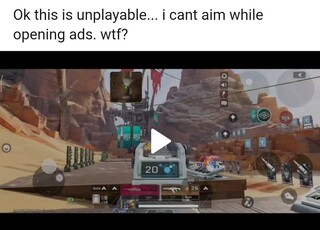
Screen not moving when I try to ADS Fire
Title. Whenever I fire and try to control the recoil, my screen doesn’t respond. Sometimes it works but most of the time especially in BR, it doesn’t. I tried playing with the sensitivity settings, but it just won’t work. Does anyone experience this as well? Maybe an FPS issue?
Source
A Redditor provided a detailed description of the possible cause of the issue:
the game restricts other fingers from interfering with your aim by only allowing one finger to “aim”, let’s say you aim with your thumb, if you try and move your camera with another finger it wouldn’t do anything. This becomes an issue because the ads, crouch and jump buttons are “aimable” so if you press them before your thumb then they become the “aim” finger and your thumb will be ignored because you can only aim with the “aim finger”
Source
A bug present since the Apex Legends Mobile closed beta
According to players, this problem has been present for weeks since the beta versions of the game. Sadly, the issue made its way into the Apex Legends Mobile public version, and there is no fix in sight.
It’s a settings bug, and it can happen on pretty much every single setting, it’s existed since as far back as the closed betas and it seems like it was never fixed, their settings is just incredibly buggy, lots of inconsistencies on applying the settings and visual bugs like these.
Source
Potential workarounds
However, there are some workarounds that reportedly help mitigate the bug. First, it is recommended to activate the ‘tap to ADS’ option instead of using the ‘hold to ADS’ option that comes as default.
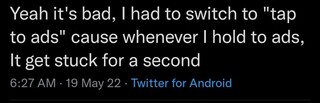
Another workaround is to toggle off the ‘ADS button rotates camera’ option. This seems to do the trick for most players.
Go to settings and go turn off ADS button rotates camera and restart the game
Source
You can also turn off the ‘Crouch to rotate’ and ‘Jump to rotate’, options that, according to players, should not be activated by default.
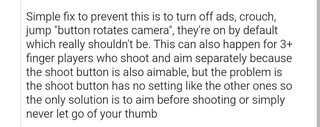
Settings> Gameplay> Basic> Crouch to rotate: OFF, Jump to rotate: OFF.
Source
There is no official acknowledgment of the issue from Apex Legends Mobile developers yet. We will update this story once new related developments arise.
Featured Image: EA
PiunikaWeb started as purely an investigative tech journalism website with main focus on ‘breaking’ or ‘exclusive’ news. In no time, our stories got picked up by the likes of Forbes, Foxnews, Gizmodo, TechCrunch, Engadget, The Verge, Macrumors, and many others. Want to know more about us? Head here.



