New updates are being added at the bottom of this story…….
Original story (published on May 12, 2022) follows:
Codenamed Tiramisu, Android 13 is the latest operating system by Google. It was announced in an Android blog post on February 10 this year.
The latest Android version brings in several new features and focuses on user privacy. It also introduces a new permission (NEARBY_WIFI_DEVICES) that allows phones to search for nearby devices without using location.
But since Android 13 is still in its early days, users have complained about issues such as home screen icons and widgets disappearing when unlocking the device.
That said, Google released Android 13 Beta 2 a few hours ago. Some of the most notable features in the latest beta include predictive back gesture, new permissions to use exact alarms, and resource files for specifying supported app languages.
But those who upgraded to Android 13 Beta 2 are now complaining about laggy animations and stuttering while scrolling. Some say their devices feel like having a lower refresh rate.
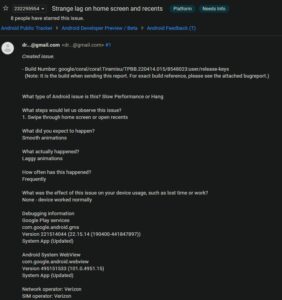
A13 B2: laggy/stuttering scrolling? Just installed the new beta and scrolling in every app stutters, almost as if the refresh rate is very low. Using developer options though I can confirm the refresh rate is holding stable at 90hz, which is the max for my device – Pixel 5. Anyone else with similar issues?
(Source)
laggy animation? Anyone else having animations with a whole bunch of stutters and lags here and there such as Opening the settings from the notification shade or unlocking the device? using a pixel 4a
(Source)
Since Android 13 Beta 2 was released a few hours ago, Google is yet to comment on the laggy animations and stuttering while scrolling issues
Fortunately, we came across a workaround that seems to fix the issues for some. It requires users to head over to the Settings app, navigate to Display, and turn off and on the ‘Smooth Display’ toggle.
I found a fix if it happens. Go to settings > display and turn off the smooth display and turn it back on and animations will be back to full speed. This fixed it on my Pixel 6 Pro.
(Source)
We hope the developers soon find out the root cause of the problem and fix it in the coming days via an OTA update or in the next version of Android.
As always, we will be keeping an eye out for more information and update this article as and when required so keep checking this space.
Update 1 (August 16)
05:42 pm (IST): Google has released the Android 13 stable version for eligible Pixel phones and it includes some improvements for stability in UI.
You can install it and see if laggy animations and stuttering while scrolling issues are fixed.
Note: We have more such stories in our dedicated Android 13 Section so be sure to follow them as well.
Featured image source: Google Blog
PiunikaWeb started as purely an investigative tech journalism website with main focus on ‘breaking’ or ‘exclusive’ news. In no time, our stories got picked up by the likes of Forbes, Foxnews, Gizmodo, TechCrunch, Engadget, The Verge, Macrumors, and many others. Want to know more about us? Head here.

![[Updated] Android 13 Beta 2 update 'laggy animations' or 'stuttering while scrolling' issues trouble some, but there's a potential fix [Updated] Android 13 Beta 2 update 'laggy animations' or 'stuttering while scrolling' issues trouble some, but there's a potential fix](https://piunikaweb.com/wp-content/uploads/2022/05/Android-13-featured-image.jpg)


