A few hours ago, Google unveiled the first Android 13 Beta update.
The developers seem to be working hard on new features such as notification permissions, themed app icons, per-app language support, and Bluetooth LE audio among many others.
In case you are interested in trying out Android 13 Beta 1, you can easily enroll your Pixel device here after which you will get an OTA update.
And since Android 13 is still in the early stages of development, some bugs and issues are expected to surface every once in a while.
Talking of glitches, those who made the jump to the latest Android 13 Beta 1 update are reporting an issue where home screen icons and widgets disappear.
Some say they tried restarting their device but it made no difference. Below are a few reports from Android 13 Beta 1 users affected by the home screen icons and widgets disappearance issue.
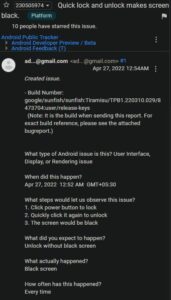
Home screen disappear. Anyone else have the home screen show up blank when unlocking using fingerprint? The apps are still there as I can tap the space where they are but it’s blank Issue 230544089
(Source)
What steps would let us observe this issue?
1. Opening apps then returning to the home screen seems to cause this particular issue to occur
2. Unlocking the phone with fingerprint scanner or generally also causes the issue
What actually happened? Screen goes totally blank apart from the icons at the very bottom. If you press where the icons, folders etc should be, the folder opens normally and displays the apps within, but only for a short while
(Source)
The problem seems to be affecting users every time they unlock their phones, making it impossible for those affected to use their devices.
Fortunately, Google has escalated the issue with the associated team for further investigation.
Thank you for reporting this issue. We have shared this with our product and engineering team and will update this issue with more information as it becomes available.
(Source)
Also, we did come across some workaround that seem to help fix the problem. The first workaround involves factory resetting the phone.
If that did not fix the problem, try turning off the smart lock feature in Android settings to see if it helps.
Factory reset hasn’t fixed it. Smart lock switched off has fixed it.
(Source)
We hope the developers soon release an update that fixes the bug. Until then, we will be keeping tabs on the matter and update this article as and when we come across more information so make sure you keep checking this space.
In the meantime, make sure you check out our Google Android 13 bugs and update tracker to see similar issues affecting users.
Note: We have more such stories in our dedicated Android 13 Section so be sure to follow them as well.
PiunikaWeb started as purely an investigative tech journalism website with main focus on ‘breaking’ or ‘exclusive’ news. In no time, our stories got picked up by the likes of Forbes, Foxnews, Gizmodo, TechCrunch, Engadget, The Verge, Macrumors, and many others. Want to know more about us? Head here.




