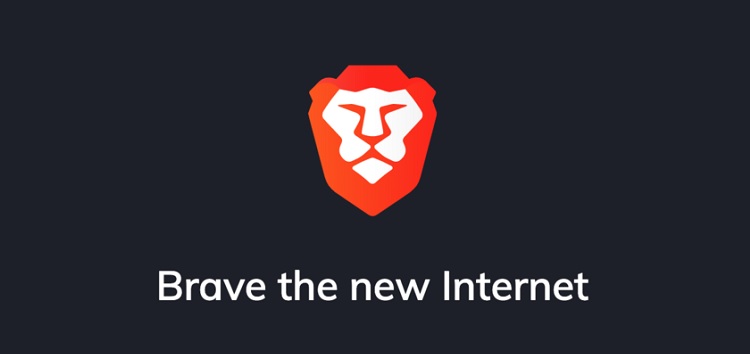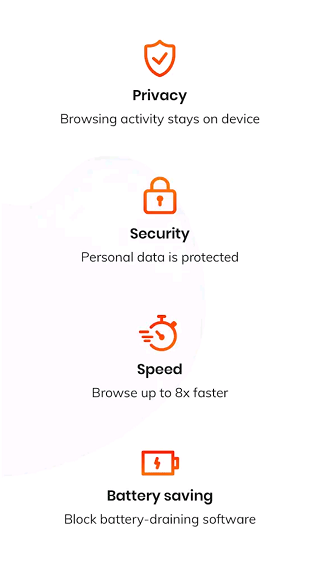Brave is a Chromium-based browser developed by Brave Software Inc. Available on almost all operating systems, it was first released in November of 2019.
With a focus on privacy and featuring an in-built ad-blocker, millions use Brave on a daily basis. Users can also choose to watch ads and earn Basic Attention Tokens cryptocurrency.
While the app is quite stable, many have recently complained about issues such as being unable to drag and reorder tabs after the v1.34.80 update and April 2022 Ads Payout handing out incorrect BAT tokens.
That said, recent reports from Android users who recently updated to Brave v1.38.109 suggest that their URL or address bar disappears whenever they open a New Tab (1,2,3).
Many say the bug is making it impossible to enter any URL in the newly opened tab and preventing them from hitting the Brave icon.

Since update 1.38.109 I keep losing the address bar if I open a new tab. The “+ New tab” stays along the top and I cannot enter any URL or hit the Brave icon. I have cleared cache and ensure app is terminated to get a clean start, still no difference. I’m not going to uninstall as it was all working the version before and I don’t want to lose my setup.
(Source)
Hi, Same here in France with this bull**it version, adresse bar totaly Invisible, not selectable either. In my case, the issue is permanent, I have tried hard reboot but nothing fix the issue. It is clearly a bug that only an app rollback can fix. I’m running Android 11 on oneplus 6. Brave is n’ont usable anymore as I cannot type search on New tabs, can’t copy URL of opened tabs, etc. I confirm that if I maintain m’y finger on screen to swipe left or right but not release my finger, I Can see the URL bar, so the control exists but is masked.
(Source)
While Brave developers are yet to acknowledge the issue where the address bar disappears on Android when opening a New Tab, we came across a workaround that might help fix the problem.
Users need to change the setting ‘Grid tab switcher for tablets’ to Default to bring back the address bar.
As noted in the forum thread, setting “Grid tab switcher for tablets” to “Default” appears to fix the issue, meaning that the bug is related to #22028
(Source)
As always, we will be keeping an eye out for further developments and update this space when the developers fix the issue so make sure you keep checking PiunikaWeb for more information.
Note: We have more such stories in our dedicated Web Browser Section so be sure to follow them as well.
PiunikaWeb started as purely an investigative tech journalism website with main focus on ‘breaking’ or ‘exclusive’ news. In no time, our stories got picked up by the likes of Forbes, Foxnews, Gizmodo, TechCrunch, Engadget, The Verge, Macrumors, and many others. Want to know more about us? Head here.