PUBG PC is one of those games that completely redefined multiplayer games in the last few years. Ever since its release in 2017, the Battle Royale title has managed to stay in the spotlight for all sorts of reasons.
Developed by PUBG Studios, the game recently went free-to-play on Steam. But players still need to purchase Battlegrounds Plus if they want to play ranked games.
But soon after the game went free to play, many complained about packet loss issues in NA and EMEA servers.
That said, PUBG PC players are now saying that the game is crashing to desktop or blank screen randomly without any error message (1,2,3,4,5,6,7,8,9,10).
While many are blaming the Wellbia anti-cheat, others say the game is infested by a memory leak issue. Generic troubleshooting steps such as verifying files on Steam and reinstalling the game haven’t helped the course.
Below are a few reports from PUBG PC players for whom the game has been crashing constantly in the last couple of days.
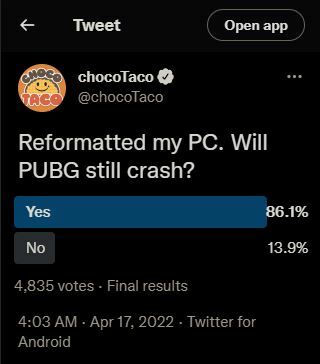
just came back to the game. fired it up a few days ago – played solo 2-3 days, everything was fine. logged out yesterday morning. friend logged in a few minutes later and asked me to play. i logged back in but accidently hit “YES” when asked if wellbia.exe could suck the life out of my machine. fatal error. i don’t just CRASH every 5 minutes now, my entire machine freezes. nothing works. can’t even bring up task man. have to manually turn off the pc.
(Source)
So, I realized the game began crashing to desktop quite often recently. It happens in random moments. Sometimes I can play many, many matches in a row without a single issue. Sometimes it happens as an isolated event; I go back to the game and everything is fine, no more crashes. However, sometimes it enters a crashing-spree and the game becomes virtually unplayable. It crashes, I get back to the game, it runs a couple of minutes and then it crashes again. I go back again, and it will keep crashing no matter what I do.
(Source)
With the game crashing for many for almost a month now, PUBG players are wondering if and when the issue will be fixed. Unfortunately, the developers are yet to officially acknowledge the problem.
That said, we came across a couple of workarounds that seem to be helping with the crashing and memory leak issues.
In case PUBG PC is eating up all your RAM, download ISLC and set it to clear a portion of the memory every few minutes as this is known to be helping some.
For those affected by the crashing problem, players say denying Wellbia Anti-cheat when you get a Windows prompt and killing the zakinthos process helped to some extent.
You should allways be denying wellbia when you get an on screen prompt . Say yes to pubg making changes but never never say yes to the wellbia pop up , and once the game os running tab out go to task manager and kill the zakinthos process . Never have or allow any of this stuff to run .
(Source)
We hope the PUBG PC developers soon address the crashing issue since it is preventing both players and streamers from playing the game.
As always, we will be keeping an eye out for more information and update this article when the issue is fixed so stay tuned.
Note: We have more such stories in our dedicated Gaming Section so be sure to follow them as well.
PiunikaWeb started as purely an investigative tech journalism website with main focus on ‘breaking’ or ‘exclusive’ news. In no time, our stories got picked up by the likes of Forbes, Foxnews, Gizmodo, TechCrunch, Engadget, The Verge, Macrumors, and many others. Want to know more about us? Head here.




