The Galaxy S22 Ultra arrived in February as the latest king in Samsung’s lineup of flagship smartphones.
The device differs from others in the lineup in aspects such as design, cameras, display and native support for the S-Pen stylus (with a reserved port for storing and charging it).
However, some Galaxy S22 Ultra users have been facing issues since the launch of the device, some of which are still present today (1, 2, 3, 4).
One of the most recurring problems that some users experience is related to the Wi-Fi connectivity of the device. Apparently, many times the affected Samsung Galaxy S22 Ultra appears connected to a Wi-Fi network, but without internet.
However, pending an official fix, we’ve compiled a set of workarounds you can try to help resolve or mitigate the issue.
Samsung Galaxy S22 Ultra Wi-Fi connected without internet or slow internet
Users affected by the Samsung Galaxy S22 Ultra Wi-Fi connection issue have expressed their annoyance through social platforms, as it is quite frustrating to experience slow internet (or no internet at all) on such an expensive device (1, 2, 3, 4, 5, 6).
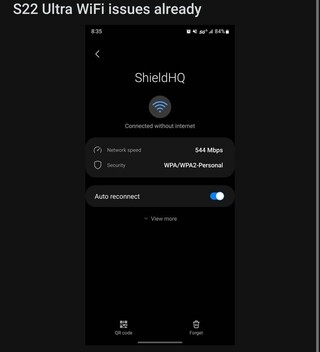
I’m having issues with my S22 Ultra dropping the wifi connection (connected without internet). It will connect to the router for a few minutes, connection speed will be horrible, then it will drop wifi connection again, repeatedly. I have reset the network, reset router (though no other wifi devices are experiencing problems), powering off the phone, reboot in safe mode, tried a static IP, etc, all to no avai.
Source
I too have similar issue. Got my s22 ultra yesterday and internet didnt work. When checked with speed test it showed the internet speed as 20MBPS. I have 1gbps connection. Restarting phone or resetting network settings takes it to 300 to 400Mbps, but only for 2 to 5 mins and again the speed drops. Websites dont open.
Source
Affected users were hoping that the latest updates would resolve the issue. However, the situation reportedly remains even after the March update.
Potential workarounds that could help you
Until a definitive fix arrives from Samsung, we’ve listed for you a set of workarounds that could help:
In case the problems continue even after a factory reset, it may as well be a hardware problem. So, it could be better to go to technical service or take advantage of the warranty of your device (if it is still active).
It’s worth pointing out that a big April patch update is being rolled out in some territories for the Galaxy S22 Ultra Snapdragon version.
The update in question has a size of 1.5 GB, so many fixes and changes are expected. You also have the option to wait for this update to arrive in your region before going to technical service (if you are facing the issue).
NOTE: You can also check the Samsung Galaxy S22 series bugs/issues tracker.
PiunikaWeb started as purely an investigative tech journalism website with main focus on ‘breaking’ or ‘exclusive’ news. In no time, our stories got picked up by the likes of Forbes, Foxnews, Gizmodo, TechCrunch, Engadget, The Verge, Macrumors, and many others. Want to know more about us? Head here.



