Samsung unveiled the much anticipated Galaxy S22 series at the Galaxy Unpacked event back in February this year. The latest from Samsung consists of three devices – Galaxy S22, Galaxy S22+, and the S22 Ultra.
Apart from featuring the largest screen, the Galaxy S22 Ultra also has the largest battery capacity amongst all three. It also replaces the previous Note lineup and features an S-Pen.
From pink pixels popping up on the Exynos variant to camera shutter lags, the Galaxy S22 Ultra is no exception when it comes to bugs and issues.
And as if these weren’t troubling enough, Galaxy S22 Ultra users are now saying (1,2,3,4,5) that whenever they play a video, the audio is not in sync with what they see on the screen.
Reports suggest that the issue surfaced after the recent March update and is limited to the Exynos variant. Here is what some Samsung Galaxy S22 Ultra owners have to say about the issue where the audio and video are not in sync.
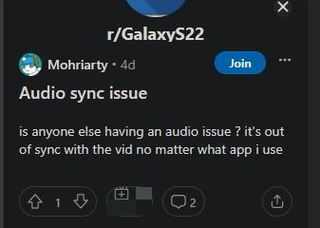
Ok, so I’ve been noticing this recently and it’s becoming more obvious. When I play YouTube videos or any videos on my S22 Ultra the audio is always a little late or further ahead than the person that’s speaking on the video. It’s much worse on my Galaxy Buds pro. Does anyone else have this issue? I’m on the newest update with the ability to disable the game optimization service.
(Source)
Hi I’ve also had this problem for a few days now where I’m on YouTube and the sound and video aren’t in sync I reset the it works for a little bit then lags and does the same thing all over again ive done the clear cache and that and it doesn’t change anything
(Source)
As it turns out, Samsung has allegedly acknowledged the issue and said that the S22 Ultra audio video sync issue will be resolved in an upcoming update.
While they did not share any ETA on when it will be fixed, it looks like the issue surfaced because whenever users played audio over Bluetooth, the size of the written data was incorrect.
They also shared a workaround that involves heading over to the Settings app, navigating to Sound and Vibration, turning on Separate app sound for specific apps, and set audio to Bluetooth device.
After following the steps, make sure you restart your device and the issue will be resolved temporarily.
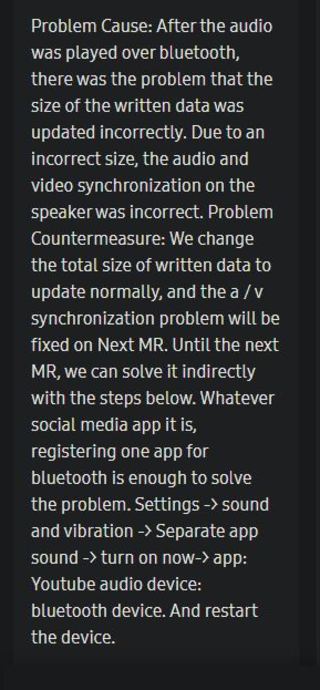
We hope Samsung releases the update that contains the fix for the issue in the coming days so those affected can use their device as intended. If and when they do, we will update this article to let you know so stay tuned.
Note: We have more such stories in our dedicated Samsung Section so be sure to follow them as well.
PiunikaWeb started as purely an investigative tech journalism website with main focus on ‘breaking’ or ‘exclusive’ news. In no time, our stories got picked up by the likes of Forbes, Foxnews, Gizmodo, TechCrunch, Engadget, The Verge, Macrumors, and many others. Want to know more about us? Head here.




