Released in 2017, Google Meet is one of the best and most popular video conferencing app available in the market. During the COVID-19 pandemic, the number of users on the platform increased by a factor of 30.
As a result, Google decided to suspend the 60 minute free limit for unpaid accounts. It also features the ability to call into meeting with a dial-in number in a few countries.
While the platform is pretty stable, some users recently complained about the Present now (screen share) button not working for them.
And now, Google Meet users on iOS 15.4 or later are reporting that the ‘Join by Phone’ feature is not working or dialing number.
The problem seems to have angered many who used to join meetings using their phone.
. A bunch of users say they tried deleting Google apps and reinstalling them but that did not help either. You can see in the image below what the option looks like for those running on iOS 15.4 or later.
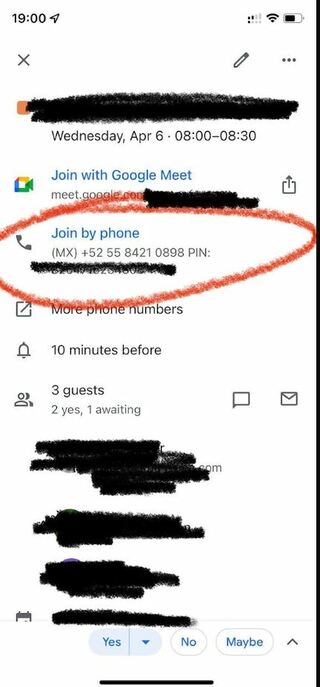
Below are some reports from iOS 15.4 users who are unable to use the Google Meet Join by Phone feature.
Using any Google Apps (Google Calendar or Google Meet) on iPhone 12 Pro Max with iOS 15 is not dialing the phone number. This used to work properly before I upgrade my iPhone to iOS 15. Is anyone else having this issue? What can I do to fix the problem? I am out of ideas to try and need help. FYI, I have given every permissions Google Apps have asked when I installed them after deleting and still the phone dialing is not working. I am however able to use Join with Google Meet which use LTE (or Data) network. I am only having issues with phone dialing. The app WILL NOT dial the phone number followed by the PIN.
(Source)
Hello Team , When we open the Google meet Schduled meeting we click on the “join by phone” option it is not redirecting to the Dialer page with the numbers to connect the call (this options are works well on android) , Any advise much appreciated Regards, Prae
(Source)
Thankfully, a Platinum Product Expert has shed some light on the issue and said they forwarded the reports to the concerned team for further investigation.
Thanks for the additional reports, I have added these to the earlier reports that have been forwarded to Google Engineers. In addition to reporting the issue here, it would also be useful if you use the report/send feedback option from within the iOS Meet app, or Gmail, or Calendar app if you faced the issue there. This provides additional information to the engineers that may be useful in resolving the issue.
(Source)
In the meantime, those affected can try a workaround that is reportedly working for some. It requires users to add the iPhone calendar to their Google Calendar account.
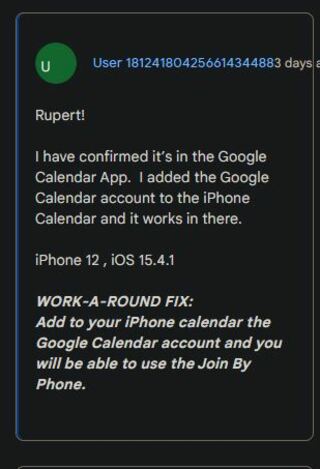
We hope the developers soon find out the root cause of the problem and fix it as soon as possible. If and when they do, we will update this space to let you know so stay tuned.
Note: We have more such stories in our dedicated Google Section so be sure to follow them as well.
PiunikaWeb started as purely an investigative tech journalism website with main focus on ‘breaking’ or ‘exclusive’ news. In no time, our stories got picked up by the likes of Forbes, Foxnews, Gizmodo, TechCrunch, Engadget, The Verge, Macrumors, and many others. Want to know more about us? Head here.




