New updates are being added at the bottom of this story…….
Original story (published on March 21, 2022) follows:
Rainbow Six Siege is an ultra-competitive FPS online multiplayer game. Developed by Ubisoft Montreal and published by Ubisoft, it was released in 2015 and has had a loyal playerbase ever since.
The developers recently released the Year 7 Season 1 Operation Demon Veil that brings in content in the form of a new defensive operator and a new map.
But many were frustrated after Ubisoft announced that they would need to use 2FA to play ranked games and were unable to use the phone number to link their account.
Apart from this, players recently complained about issues such as missing Bravo Pack from Battle Pass rewards and broken directional audio, missing SFX and infinite gunshots.
And as if these weren’t enough, many Rainbow Six Siege players are now saying (1,2,3,4,5) that the mute option is not working since the mic button is grayed out. As a result, many are not able to mute their teammates.
It looks like the issue surfaced after a recent update. Some say generic solutions like verifying game files on Steam and restarting the game did not help.
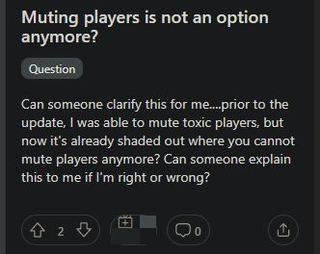
Muting teammates
Hey y’all, I play r6siege on my ps5. After the update a couple days ago, it won’t allow me to mute teammates no matter the game mode. The mute button is greyed out for the entirety of the game. I went through the settings and couldn’t find anything. Any ideas? Some of these teammates are getting really annoying, so I hope someone has a fix
(Source)
Apparently year 7 decided to remove the ability to mute people because the mic button in the player tab is greyed out but I can still hear them. Is there a new way to mute or am I just stuck listening to n word spam?
(Source)
Fortunately, Ubisoft Support has commented on the matter and said they are aware of the issue where the mute option is not working for some Rainbow Six Siege players.
Hey Spencer, we’re aware of this issue, and our teams are investigating. We apologize for the inconvenience caused. Keep an eye on our social media pages for updates.
(Source)
However, they did not share any timeframe on when the problem will be resolved. We hope the developers soon find out what caused the mute option to stop working and fix it as soon as possible.
As always, we will be keeping tabs on the matter and update this space as and when we come across more information so make sure you stay tuned to PiunikaWeb.
Update 1 (April 02)
03:25 pm (IST): Here’s a workaround for the issue where the mute option is not working, suggested by one of the affected players. You can try it on PlayStation and see if it helps.
Workaround:
In the beginning of the match, a player of my team was listening to music. I tried to mute him, but I couldn’t. I had to use the PlayStation Party so I could stop hearing the music, but the Party also mute the other players of my team. We almost lost the match because of the lack of communication. (Source)
Note: We have more such stories in our dedicated Ubisoft Section so be sure to follow them as well.
PiunikaWeb started as purely an investigative tech journalism website with main focus on ‘breaking’ or ‘exclusive’ news. In no time, our stories got picked up by the likes of Forbes, Foxnews, Gizmodo, TechCrunch, Engadget, The Verge, Macrumors, and many others. Want to know more about us? Head here.

![[Updated] Rainbow Six Siege mute option no longer working (mic button grayed out), issue gets acknowledged [Updated] Rainbow Six Siege mute option no longer working (mic button grayed out), issue gets acknowledged](https://piunikaweb.com/wp-content/uploads/2021/09/Rainbow-Six-Siege-Featured-Image-1.jpg)


