New updates are being added at the bottom of this story…….
Original story (published on March 10, 2022) follows:
Developed by Adobe Inc, InDesign is one of the most popular desktop publishing and page layout designing tools available.
It is also used by graphic designers and production artists to create posters and print media. Adobe often updates its product lineup, with the latest version of InDesign released in October last year.
Having said that, issues like text disappearing when typing on macOS and OpenType font marked as PostScript Type 1 surfaced in the last few months.
And now, Adobe InDesign users are reporting that objects are broken or missing when they use the Publish Online function.
While some say the problem also applies to SVG, others disagree and say they had no such issues. Below are reports from Adobe InDesign users complaining about broken or missing objects when pressing the Publish Online button.
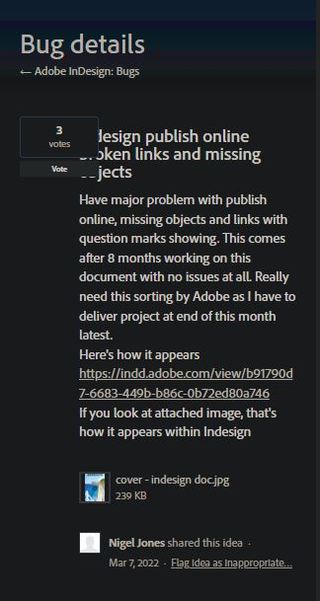
We’re also having issues with Publish Online where we upload something, and random text boxes will show a “broken page” icon, when the text is typed directly into the Indesign file. We will then go back and try to reupload the file to Publish Online and then the issue will affect another text box (sometimes images or effects too) and the original problem text box is fine. Attached screen shot.
(Source)
Hello InDesign Community, since several weeks I have problems with the documents published online. I add two screenshots to show what I mean. In this case there is a link to another Indesign Document on the page. The first page of the Document won’t be displayed but replaced by a broken image symbol, the second page (picture on the right) is displayed correctly. How to fix this? It is really a big problem for me because I must now mail PDF documents to my customers but I prefer to send a Publish Online link, this is much faster and easier to handle.
(Source)
Thankfully, it looks like an Adobe employee has escalated the issue to the Product team. But there is no ETA on when the problem will be resolved.
Hi @dylanf45424995, We are sorry for the trouble. Multiple users have reported a similar issue. We have escalated the issue and logged a bug with the Product team.
(Source)
As always, we will be keeping tabs on the matter and update this space as and when we come across more information so stay tuned.
Update 1 (March 29)
05:42 pm (IST): An Adobe employee has confirmed that the issue with objects in InDesign has been fixed.
Note: We have more such stories in our dedicated Apps Section so be sure to follow them as well.
PiunikaWeb started as purely an investigative tech journalism website with main focus on ‘breaking’ or ‘exclusive’ news. In no time, our stories got picked up by the likes of Forbes, Foxnews, Gizmodo, TechCrunch, Engadget, The Verge, Macrumors, and many others. Want to know more about us? Head here.

![[Updated] Adobe InDesign users report missing or broken objects when using Publish Online function, issue escalated [Updated] Adobe InDesign users report missing or broken objects when using Publish Online function, issue escalated](https://piunikaweb.com/wp-content/uploads/2022/01/Adobe-Indesign-featured-image.jpg)


