New updates are being added at the bottom of this story…….
Original story (published on November 03, 2021) follows:
Adobe is well known for its multimedia and creativity software products. The most popular Adobe tools include Photoshop, Illustrator, InDesign, Lightroom, and After Effects.
Among them, InDesign is one of the popular layout and page designing software used to create brochures, flyers, magazines, presentations, and more.
However, some macOS users are now reporting a bug with InDesign where text disappears when typing in the text box.

According to reports, users are complaining that when they make any changes to text in text box such as typing, pasting, or editing, the text automatically disappears.
Here are some reports for reference:
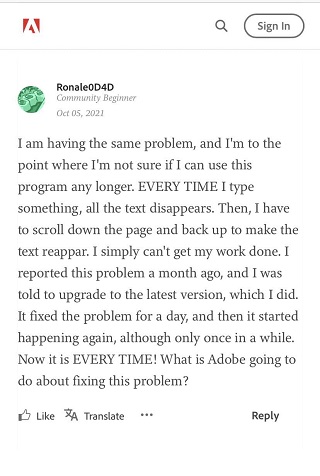
Hello, I am having the same problem. Text dissapears while I’m typing and I have to zoom in and out to get it back. Supper annoying! I am on a brand new iMac with Apple M1 and 8GBs. I’m up to date on InDesign with 16.4 installed. What do I do to stop this? I’m working on a magazine and this is making my work day a nightmare. (Source)
I’m having the same problem. Running 16.4 in InDesign. I have the MacBook Pro M1 13inch. It’s super frustrating because I cannot edit when my type keeps disappearing. I am hoping a new update will happen soon that will fix this issue?? (Source)
However, that’s not the case every time and it happens occasionally. Sometimes the text is shown as usual when users switch between normal and preview mode.
Looking at reports, this problem seems to affect macOS users and specifically those using M1 Mac. And we haven’t come across such an issue with Windows users.
It was first reported in June and was acknowledged by one of Adobe’s employees in September after many others complained about the same.
Back then, the Adobe employee said that this issue was under investigation. However, the same problem has persisted and continues to affect more InDesign users to date.
Following the fresh reports, an Adobe employee has again acknowledged the issue saying that they are still working on a fix. But this time they have also provided a workaround that could possibly help you get through this bug.
Here’s the workaround that you need to try and see if it helps:
– Open FontBook
– Select all fonts
– Right-click and select Validate fonts
– Delete the font that was marked as having Issues.
– Restart InDesign (Source)
The above-mentioned workaround will probably help you overcome this issue and if not, then you’ll have to wait for devs to fix it officially.
Rest assured we will keep you updated on further developments as and when anything new comes to our notice.
Update 1 (January 13)
05:07 pm (IST): Adobe has acknowledged the issue where text in Indesign vanishes every few seconds. And while the team currently investigating this bug, they have provided a potential workaround to try.
Hi Darien, sorry for the trouble. Our product team is aware about this issue. We are currently investigating this issue. As a workaround you may try changing the scale resolution of your Monitor as shown in the screenshot below. ^VS (Source)
Update 2 (January 19)
04:56 pm (IST): Adobe Care said that they are working on fixing the text disappearing issue of InDesign in the upcoming release.
Hi Ingrid, Our engineering team is trying to bring a fix for this issue in the upcoming release of InDesign. Please go to Adobe Prerelease website and subscribe for ID prerelease. Now, try to use the latest prerelease build of InDesign and share the outcome. ^VS (Source)
Featured Image Source – Adobe
PiunikaWeb started as purely an investigative tech journalism website with main focus on ‘breaking’ or ‘exclusive’ news. In no time, our stories got picked up by the likes of Forbes, Foxnews, Gizmodo, TechCrunch, Engadget, The Verge, Macrumors, and many others. Want to know more about us? Head here.

![[Updated] Adobe still investigating InDesign issue on macOS where text disappears when typing in text box (potential workaround inside) [Updated] Adobe still investigating InDesign issue on macOS where text disappears when typing in text box (potential workaround inside)](https://piunikaweb.com/wp-content/uploads/2021/11/adobe-indesign-ftrd-img.jpg)

