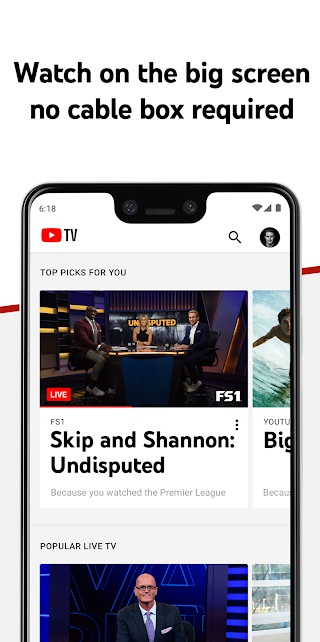Similar to the likes of Netflix and Amazon Prime Video, YouTube TV is a streaming TV service that offers live TV as well as on-demand video. Currently, it features content from more than 85 TV Networks that includes the likes of PBS, CBS, NBC, ABC, FOX and others.
YouTube TV was launched back in 2017 and as of September 2021 had more than 4 million subscribers.
But as is the case with every streaming service, users have reported numerous bugs such as the app freezing after latest Roku OS update with some saying that the app stopped responding and froze during ads or commercials.
Adding to the trouble, many YouTube TV users are now saying (1,2,3,4,5) that they are having issues watching CBS March Madness. User reports range from screen flickering, playback error to poor quality.
It looks like the show is currently unwatchable for many. Some said they tried reinstalling the app and clearing cache if it helps but unfortunately nothing seems to work.
Here are some reports from YouTube TV app users who are unable to watch CBS March Madness.
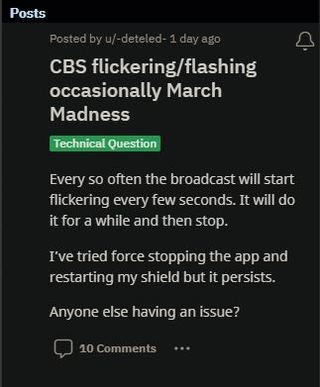
YouTubeTv on AppleTv flickering issues
When watching any channel, screen is flickering from blurry to clear every couple frames. Very noticeable when looking at the channels logos. Very distracting when watching March madness and scores are jittery. Can’t post a video here but has anyone had this issue and know of fixes?
(Source)
I’m not sure what’s going on with @YouTubeTV and @CBSSports, but I can’t watch the NCAA tournament on CBS unless I download their dumb app. You both suck..I’m just not certain which of you sucks more. #MarchMadness
(Source)
Fortunately, YouTube Support has commented on the matter and said that they are aware of issues with CBS March Madness on YouTube TV app. They also advised that those affected can watch shows on the website.
Sorry to hear this – we’re aware of the broadcast issue for the March Madness games & already working on a fix. For now, you can watch via their network streaming website using your YT TV credentials. More info here: https://yt.be/help/iVCA. Thanks for your patience.
(Source)
Also, we came across a workaround that seems to be helping YouTube TV users who are unable to watch CBS March Madness. It involves making sure that the video quality isn’t set to Auto.
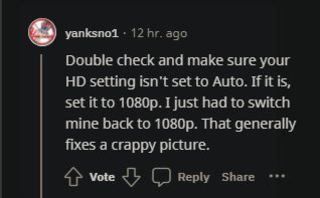
We hope YouTube team soon finds out the root cause of the problem and fixes it as soon as possible. If and when they do, we will be updating this space to let you know so stay tuned.
Note: We have more such stories in our dedicated YouTube Section so be sure to follow them as well.
PiunikaWeb started as purely an investigative tech journalism website with main focus on ‘breaking’ or ‘exclusive’ news. In no time, our stories got picked up by the likes of Forbes, Foxnews, Gizmodo, TechCrunch, Engadget, The Verge, Macrumors, and many others. Want to know more about us? Head here.