Since its arrival, Elden Ring has been receiving many positive reviews from players and specialized media. However, the game has some issues to resolve in order to achieve an optimal experience.
For instance, Elden Ring players on PC are waiting for a patch that addresses crashing and performance issues. There are also glitches that negatively impact gameplay.
Now, many Elden Ring players are experiencing motion sickness after playing for some time. As a result, those affected are now requesting for more graphics settings to resolve or mitigate the issue.
Elden Ring triggers motion sickness for many
Motion sickness can be a serious problem as it affects the player’s well-being. The appearance of this discomfort can be due to various factors.
In the case of Elden Ring, the motion sickness is caused by a noticeable blur effect as you move around the map and by the FOV (field of view) of the camera, according to reports (1, 2, 3, 4, 5, 6, 7, 8, 9, 10).

Motion Sickness
Hello, anyone else getting motion sickness from playing? It’s really rare for me to have motion sickness playing a game, but for some reason within 15 to 20 min of playing I get sick. I tried turning all graffics from high to low and turned off blur in game.
Thanks.
Source
The camera movement could be another thing responsible for the problem. Some players feel that the camera is always ‘pulling’ in the opposite direction.
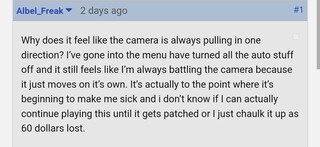
In some cases, the effect is so serious that players have had to stop playing to avoid feeling effects such as dizziness and disorientation.
Wow, I almost didn’t even search this because I thought for sure I was alone. Like everyone else here, after playing for a while, I had to stop and am still feeling the motion/disorientation. I wish there was an FOV option to try that, otherwise, I’ll likely have to return it as well. Unless anyone has any other suggestions in overcoming this.
Source
It’s worth pointing out that there are people more sensitive to motion sickness than others. Many games have accessibility options that allow you to adjust the graphical settings to mitigate discomfort.
However, it seems that Elden Ring does not offer enough graphical settings to deal with the issue.
Players request more graphical settings, a potential workaround
Elden Ring players affected by motion sickness are requesting developers to provide additional visual accessibility settings that allow them to play without feeling sick.
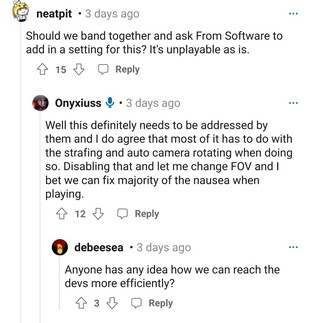
The necessary settings can range from minimizing blur to modifying the angle and camera FOV. These options are already present in the game, but some players may require a larger range of adjustment.
Another option that could be useful is to turn off camera movement, which makes players feel like the camera is pulling away from where they are moving. There is currently no way to reduce this graphical effect.
If you are one of the players affected by the issue, you can try to increase the FOV to the maximum allowed by the game. However, this only mitigates it.
Felt the same. In my experience, increasing the FOV always improves this feeling for me, but it isn’t an option now. Any time I felt nauseated from a game I changed the FOV from 90 to 103 for instance and almost instantly felt relief. Heres to hoping it an option in the near future!
Source
There is still no official acknowledgment from the developers about this problem. We will update this story if new events related to the matter arise.
PiunikaWeb started as purely an investigative tech journalism website with main focus on ‘breaking’ or ‘exclusive’ news. In no time, our stories got picked up by the likes of Forbes, Foxnews, Gizmodo, TechCrunch, Engadget, The Verge, Macrumors, and many others. Want to know more about us? Head here.



