New updates are being added at the bottom of this story…….
Original story (published on February 25, 2022) follows:
Elden Ring is the latest From Software game, the creators of Demon Souls, Sekiro, Bloodborne and the successful Dark Souls series.
Elden Ring uses From Software’s own iconic ‘souls-like’ formula. In other words, a challenging world where any enemy is a great danger if you don’t correctly use the combat tools and mechanics.
The game is available for both consoles (previous and current generation) and Windows OS devices. However, it seems that Elden Ring is having a bumpy launch, according to multiple reports.
There are some glitches that negatively impact the experience. For instance, enemies are invisible or not rendering in some areas of Elden Ring. Also there is a ‘Network status check failed’ on Xbox version.
Elden Ring enemies invisible or not rendering
This issue severely affects Elden Ring gameplay as it makes some enemies completely invisible to your eyes. The ‘invisibility issue’ could also affect the player’s mount (1, 2, 3, 4, 5, 6, 7, 8, 9, 10, 11, 12, 13, 14).
Invisible mount and enemies during mounted combat?
Has anyone else run into this problem? It’s actually pretty game breaking for me. I just came upon my first mounted enemies and when I mounted up and started fighting them both my mount and the enemies disappeared and I got immediately slaughtered by the invisible enemies. If I run away and stand still for awhile my mount will reappear but if I keep riding around he stays invisible.
Source
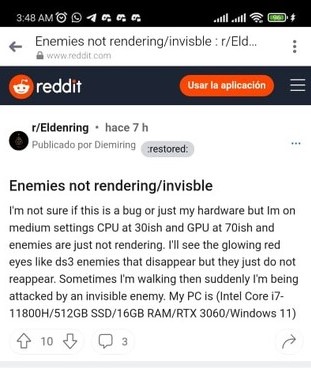
The glitch becomes more severe since invisible enemies can still hurt you. So, being invisible, it will be impossible for you to dodge their attacks (1, 2, 3, 4).

It’s worth pointing out that the issue doesn’t just affect common enemies, but even bosses in Elden Ring can be invisible.
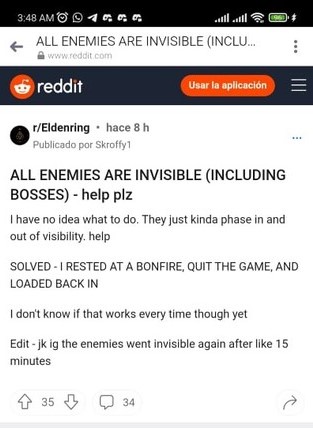
A couple of workarounds
In some cases, the problem is due to the game using your PC’s integrated graphics. So, a potential workaround is to force the game to use the best available hardware by following this process:
The game was not rendering enemies and was generally very slow. I was able to figure out that the game is using integrated graphics with the help of /u/Swennet Trying to force the game to use discrete graphics from AMD software didn’t work. I had to set it through windows.
Steps:
Go to Settings (on Windows) > System > Display > Graphics Settings
Browse and add eldenring.exe
Click on Options and select High Performance mode
Source
Elden Ring ‘Network status check failed’ on Xbox
Another issue prevents Elden Ring players from accessing the game servers on Xbox as they receive a ‘Network status check failed’ error message (1, 2, 3, 4, 5, 6, 7, 8, 9, 10, 11, 12, 13, 14).
The issue reportedly occurs randomly for some players, while others can access the game without problems (1, 2, 3, 4, 5, 6, 7, 8, 9).
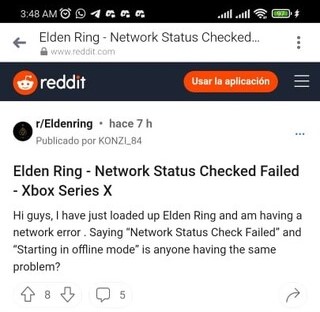
Xbox: Network status check failed. Help
On the same Xbox, the main account (1) that I bought the game can connect to online play, but a family share account (2) keeps on getting network error.
The only difference I see (1) has calibration ver 1.02.1 while (2) has 1.02. How you you even update that?
Source
Some players suspect that the reason for the issue is related to the ‘calibration version’ of the game. For instance, some players with calibration ver 1.02.1 can play without issue, but those with 1.02 version run into the network error.
However, it is not clear how the Elden Ring calibration version can be updated in order to confirm the suspicion. At the moment, there is no official acknowledgment from the developers about these issues.
We will keep our eyes open for new events related to the matter to update this story.
Update 1 (February 26)
10:58 am (IST): Devs of Elden Ring have come out to assure players that they are working to resolve the ongoing issues with the game such as crashing, performance issues, data not saving on PS5, and more.
Update 2 (February 28)
11:30 am (IST): Elden Ring on Twitter has confirmed that the ‘Network status check failed’ error and other online issues on Xbox have been fixed.
Update 3 (March 17)
05:05 pm (IST): The Elden Ring v1.03 patch dropped a few hours ago and it finally brings a fix for the invisible enemies bug as indicated in the patch notes.
Fixed bugs which causes incorrect visual and behavior for some enemies.
Featured Image: Bandai Namco
PiunikaWeb started as purely an investigative tech journalism website with main focus on ‘breaking’ or ‘exclusive’ news. In no time, our stories got picked up by the likes of Forbes, Foxnews, Gizmodo, TechCrunch, Engadget, The Verge, Macrumors, and many others. Want to know more about us? Head here.

![[Update: Fixed] Elden Ring enemies not rendering or invisible & 'Network status check failed' on Xbox issues reported by many [Update: Fixed] Elden Ring enemies not rendering or invisible & 'Network status check failed' on Xbox issues reported by many](https://piunikaweb.com/wp-content/uploads/2022/02/elden-ring-featured-image-3.jpg)

