A few months ago, Samsung updated their custom Android skin and launched One UI 4.0. Based on Android 12, it introduces some pretty useful features and improves existing ones.
But those who upgraded to One UI 4.0 have complained about a number of bugs and issues such as Bluetooth car connectivity issues and Gallery app crashing when sharing files.

Now, Samsung users who updated their phones to One UI 4.0 based on Android 12 are saying (1,2,3,4,5) auto-rotate is not working. Many say they are unable to rotate their phone to portrait or landscape view.
The bug seems to have surfaced after the February 1 security patch and is inconveniencing many. Users say they tried restarting their phone, disabling and enabling the toggle, and performed a self-test but nothing seems to work.
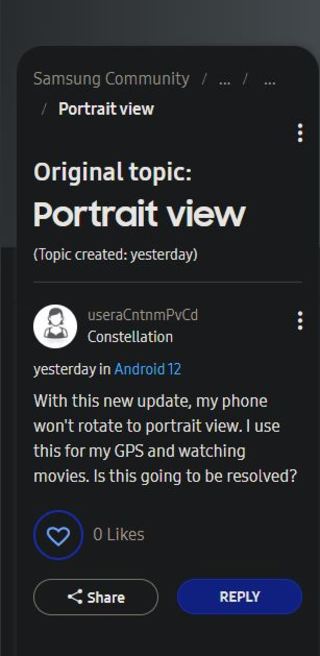
Updated recently to Feb. 1st security patch and ever since my auto-rotate has been acting strange. Whenever I turn my phone upside-down when in landscape, the screen turns back to normal portrait mode (not even upside-down portrait), it used to just stay in landscape mode… Rotating the screen also doesn’t always work on the first time, which never was an issue before. Am I the only one having this problem? Any fix, other than disabling auto-rotate? I tried restarting, I tried turning auto-rotate on/off, I tried the self test thing and they all “passed”.
(Source)
Auto rotate broken since Samsung feb. 1st patch, Android 12
I’ve updated my S20 recently with the February security patch and ever since the update, when my phone is in landscape and I turn it upside down, instead of staying in landscape, it now goes to regular portrait mode (not even upside down portrait).. Ive tried restarting, enable/disable but nothing works, no new updste is available either. Had anyone else had this or am I the only one experiencing it?
(Source)
Unfortunately, Samsung is yet to comment on the matter where auto rotate is not working for some after the latest One UI 4.0 update.
We hope the developers soon find out the root cause of the issue and fix it in the coming days. As always, we will be keeping tabs on the matter and update this space as and when Samsung fixes the issue so make sure you stay tuned.
In the meantime, make sure to check out our Samsung One UI 4.0 bug tracker to see what bugs are currently affecting users.
Note: We have more such stories in our dedicated One UI 4.0 Section so be sure to follow them as well.
Featured image source: Samsung
PiunikaWeb started as purely an investigative tech journalism website with main focus on ‘breaking’ or ‘exclusive’ news. In no time, our stories got picked up by the likes of Forbes, Foxnews, Gizmodo, TechCrunch, Engadget, The Verge, Macrumors, and many others. Want to know more about us? Head here.



