In October last year, Google released Android 12 which was followed by the Pixel 6 and Pixel 6 Pro. But ever since its launch, the latest version of Android has had its fair share of issues.
That being said, some issues like the one where Pixel 6 and Pixel 6 Pro users faced Bluetooth connection problems with their cars really pissed off a lot of users. Many were unable to use navigation, attend calls and even listen to their favorite music.
But users were enthusiastic since Android 12 was new at the time and thought that Google would resolve the issue in a future update to the operating system.
Fast forward a few months, Google recently released the February update that brings some improvements to Bluetooth and fixes an issue that causes audio playback to disconnect when using certain devices.
Bluetooth
Fix for issue causing audio playback to disconnect while using certain Bluetooth devices *[1].
General improvements for Bluetooth audio quality with certain media codecs *[1].
*[1] Included on Pixel 6 & Pixel 6 Pro
(Source)
But the release notes do not specify what Google has fixed in the update. As it turns out, some users are still experiencing frequent disconnections after the latest update.
Below are some reports from Android 12 users who said that the Bluetooth car connectivity issue still persists after the February update.
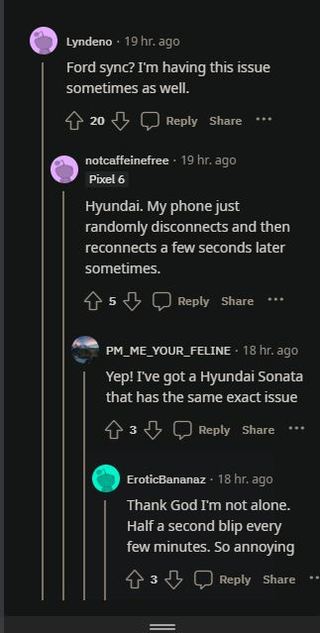
I’ve got a Fiat 500 Abarth with the ‘Blue & Me’ system and I’ve had an issue with random disconnects starting with my 3XL when I installed the Android 12 Beta. It’s continued on with my P6P but less frequently. Hopefully this resolves it.
(Source)
Pixel 6 Build SQ1D.220205.003 Australia Telstra. Been using Feb update for about 10 hours the update didn’t fix anything that I have noticed. The update took a little over 1hr to finish. Bluetooth still dropping out in car, Bluetooth always stuttering when screen is on with hifi and headphones, finger print still only works half the time and when it does extremely slow.
(Source)
If you are also experiencing frequent disconnections, some users have suggested a workaround that involves changing the AVRCP mode in Developer Options to 1.4 fixed the problem for them.
Those unaware can unlock developer options by opening the Settings app and heading over to the ‘About Phone’ section. When you are in there, tap on the Build Number 7 times and you will unlock the option.
Head back to the Settings app and you will find the newly unlocked option under ‘System’.
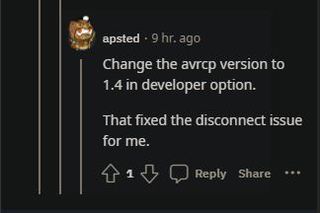
Unfortunately, Google is yet to say anything about the matter. We hope the developers find the root cause of the issue and fix the Android 12 Bluetooth car connectivity issues in a future update.
When they do, we will be updating this space to let you know so make sure you stay tuned for more information.
Note: We have more such stories in our dedicated Android Section so be sure to follow them as well.
PiunikaWeb started as purely an investigative tech journalism website with main focus on ‘breaking’ or ‘exclusive’ news. In no time, our stories got picked up by the likes of Forbes, Foxnews, Gizmodo, TechCrunch, Engadget, The Verge, Macrumors, and many others. Want to know more about us? Head here.



