New updates are being added at the bottom of this story…….
Original story (published on November 08, 2021) follows:
After waiting for months and encountering several bugs and issues during the Beta testing phase, Android 12 is finally available on a handful of devices. But, like all new operating systems, Google’s latest has had some hiccups after it was made available on Pixel devices.
In the last few days, those who upgraded to Android 12 have reported a bunch of issues such as apps crashing and freezing, touch screen not working on the upper part of the screen, severe battery drain amongst many more.
And it looks like Android 12 has a long way to go before Google sorts out all bugs and glitches. That being said, Pixel users who are running or upgraded their devices to Android 12 are now reporting that they are having trouble getting 2FA sign-in prompts on their phones.
This is really frustrating since Google recently made it mandatory to use 2 Factor Authentication (2FA) with some users getting automatically enrolled in the process.
While the move is appreciated by many since it greatly increases account security, those on Android 12 are frustrated since they cannot sign in because their smartphone does not show up the prompt.
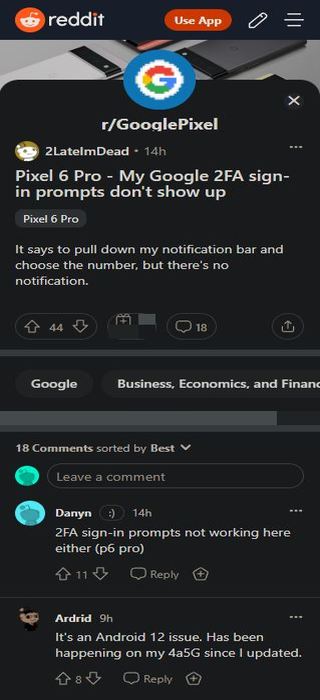
I’ve noticed that when signing into my Google account on new devices, I can’t get a push notification to appear on my Google Pixel 5 for 2FA to verify me. My device is running the latest Android 12 Beta at the moment. I would try to remove my Google account from my device and then re-add it although I would lose all my data if I tried this, so this option is off the table. Has anyone had this issue as of recently?
(Source)
The Google 2FA prompt is never shown on my Pixel 6. It appears instantly on my old devices. I’ve checked Google settings, the Pixel is listed there. The new “security device” stuff is working though (which uses Bluetooth) – so this is even more interesting.
(Source)
In the meantime, those not getting the 2FA sign-in prompts can try logging out from every account and logging in again as this has worked for some.
Ok, this is working now after signing out of all my accounts, then back again.
(Source)
With Google yet to acknowledge the 2FA sign-ing prompt bug on Pixel devices, it is highly unlikely the issue will be fixed in the coming days. However, there is a bug tracker where those affected can report the issue.
If and when Google does acknowledge the issue, we will update this space with new information so stay tuned. Also, do let us know if the workaround fixed the problem for you with the 2FA prompts in the comment section below.
Update 1 (November 12)
04:22 pm (IST): A Redditor has shared a potential workaround for the problem that involves enrolling your Pixel 6 series device as a security key. Check it out below:
So a possible workaround for folks running into this issue is to enroll your Pixel 6 (Pro) as a security key. To do this:
1. Go to myaccount.google.com/security and click on 2-Step Verification.
2. Click on Add Security Key
3. You should have an option to select your Pixel 6 (Pro) here.
Prompts should work after that. The prompts are different and you need to hold down your volume button to ack the 2FA. (Source)
Note: We have more such stories in our dedicated Google Section so be sure to follow them as well.
PiunikaWeb started as purely an investigative tech journalism website with main focus on ‘breaking’ or ‘exclusive’ news. In no time, our stories got picked up by the likes of Forbes, Foxnews, Gizmodo, TechCrunch, Engadget, The Verge, Macrumors, and many others. Want to know more about us? Head here.


