Blizzard launched the remastered version of its popular Diablo 2 called Diablo 2: Resurrected on September 23. It is available on various gaming platforms including Windows, Nintendo Switch, PlayStation, and Xbox.
Ever since its launch, Diablo 2: Resurrected game has reached plenty of gamers around the world. Due to its past reputation, this game is liked by many gamers, however, some have also reported bugs with it.
Several players have complained about progress lost and disappearance of offline characters, while others reported crashing or character stuck issues.
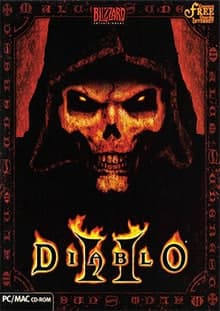
Moreover, another bug was reported after the recent 1.06 patch where PlayStation 4 players were complaining about high queue times. As if that wasn’t enough, the same patch also brought up stuttering and performance problems.
Here are some reports for reference:
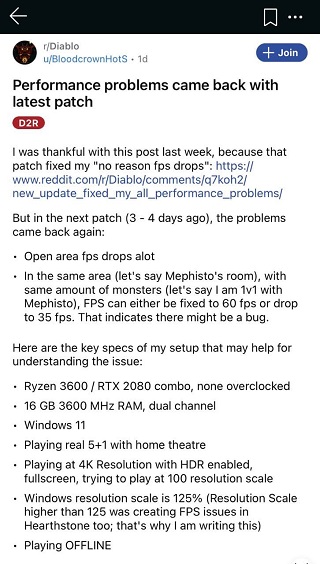
Good job blizzard, with every patch your game have bigger and bigger stutters/lags. What a improvement! After a month, this game will not be playable if you continue this way. It’s very fun for hardcore player (Source)
My pc isn’t the best but FPS was fine before the newest patch but after the patch, I’m having stutter every 3, 4 seconds. Is it just me or anyone else having same problem? (Source)
Looking at above-mentioned reports and more (1, 2, 3), it clearly seems that the recent patch is making the game unplayable for both PC and console players due to frequent stutters.
After getting frustrated by this issue, those affected took to Blizzard’s official forum and Reddit seeking a solution to this annoying bug.
Unfortunately, Blizzard has not yet acknowledged this stuttering bug and we hope that support team will soon look into this problem and fix it as soon as possible.
Meanwhile, some players have also managed to find temporary workarounds. The stuttering bug can be resolved by changing some settings. To do so, open Task Manager > Details > Find D2R > right-click and set priority to high.
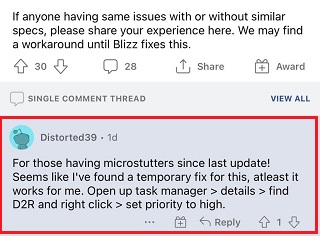
For another player, the issue got fixed by disabling the anti-virus software that comes with a game booster. So, if you have any antivirus installed, then you can try disabling it and see if it works.
If the stuttering problem still remains even after trying these workarounds, then you’ll have to wait for Blizzard’s support team to get it fixed.
That said, we will report back with more details as and when we get new information to share so stay tuned.
NOTE: There are more such stories in our dedicated Gaming section, so make sure to follow them as well.
Featured Image Source – Nintendo
PiunikaWeb started as purely an investigative tech journalism website with main focus on ‘breaking’ or ‘exclusive’ news. In no time, our stories got picked up by the likes of Forbes, Foxnews, Gizmodo, TechCrunch, Engadget, The Verge, Macrumors, and many others. Want to know more about us? Head here.



