Adobe Premiere Pro is a pretty popular video editing tool from Adobe’s Creative Cloud. Many people and production houses use Adobe Premiere Pro for their projects.
The update to Adobe Premiere Pro version 15.4 came out in May 2021 and now it seems users are facing some issues with it.
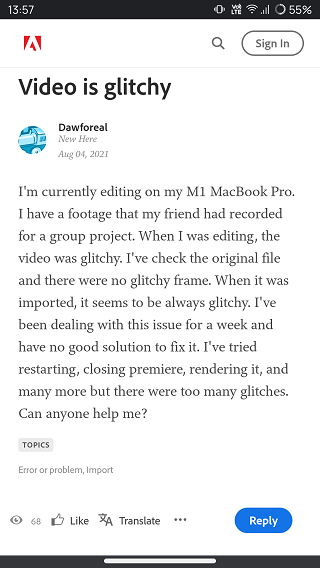
As per multiple reports from the Adobe Support Community, users are noticing jumpy or glitchy videos after editing them in Adobe Premiere Pro 15.4.
Several reports outline that these issues occur after applying Optical Flow in Abode Premiere Pro.
On the other hand, there are several reports of Adobe Premiere Pro freezing and lagging after the update to version 15.4.
Anyone who edits on #Premiere – are you seeing glitchy video results in your timeline and preview windows? The raw footage is clean but in Adobe it’s glitching…
Need some help
Source
Hi, I have just upgraded to Pr 15.4 for the exciting new captions update.
However, on opening a new project, premiere pro become completely unresponsive. I added a tiny mp3 track, about 0.5mb, and that was enough to completely stall it. I have 16GB of ram, 13 of which are allocated to Pr, and my HD has 250+ GB space.
I’ve restarted, and my windows OS is up to date.
any ideas?
Source
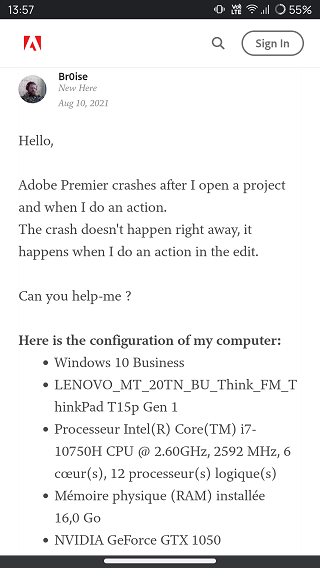
Adobe Employees have pointed out that these issues might be related to the video footage captured on the Sony FX3 or A7S III.
Thus the issues are being looked into by Adobe engineers and a fix is expected to arrive in the near future.
However, this is still based on speculation as Adobe Care has not provided any ETA in the acknowledgement.
We’re sorry about the poor experience. We’re investigating a similar issue. Are the media files captured on Sony A7S III or FX3? If so, please try to transcode the files using any external transcoder like HandBrake & then import in Premiere Pro. Let us know if it helps.
Source
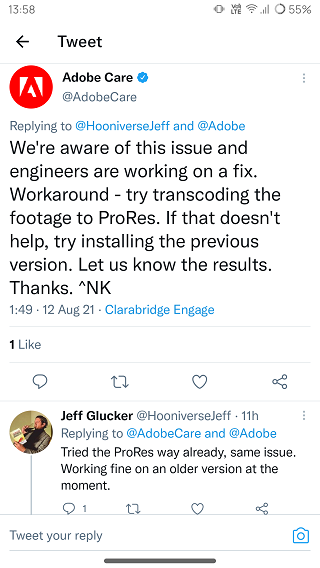
Meanwhile, Adobe Care has provided a workaround for the glitchy videos issue which involves transcoding the video footage to ProRes.
Apart from that, downgrading Adobe Premiere Pro 15.4 to a previous version may also help to resolve the freezing, lagging, and glitchy videos problems altogether.
So, be sure to try the aforementioned workarounds and let us know whether the problems get resolved by dropping a comment below.

Hopefully, Adobe engineers soon release a proper fix for these issues so that users of the Premiere Pro can edit their videos without any hassle.
That said, we will keep tracking this for further development and will report back when new info becomes available.
Featured image source: Adobe
PiunikaWeb started as purely an investigative tech journalism website with main focus on ‘breaking’ or ‘exclusive’ news. In no time, our stories got picked up by the likes of Forbes, Foxnews, Gizmodo, TechCrunch, Engadget, The Verge, Macrumors, and many others. Want to know more about us? Head here.



