New updates are being added at the bottom of this story…….
Original story (published on June 19, 2021) follows:
Raven Software released the latest season 4 update for its popular free-to-play battle royal game Call of Duty: Warzone a couple of days ago.
The new season update bought new weapons, new multiplayer maps, the ground fall event, and much more. But with all the new good stuff, the new seasonal update bought some bugs and issues with it too.
Players are reporting that they facing frequent crashes and getting Dev error 5573 with it. Apparently, they are only getting this error when they set a loadout as favorite with the new MG 82 gun.
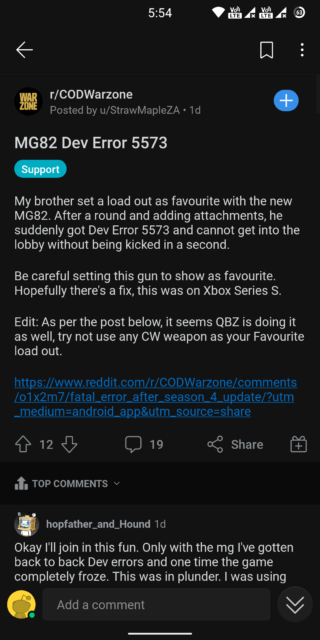
Why does this keep happening it’s only with the MG82 I get booted from Warzone on plunder and get hit with a Dev Error 5573. All I do is hit the LB on my Xbox controller and boots me every time!!! Pouting facePouting facePouting facePouting face (Source)
@RavenSoftware
I play Warzone on PS5 and I’ve been using the MG82. I keep getting kicked with the dev error 5572 popping up whenever I use a heartbeat sensor with that specific gun. Other guns are fine, including the new AR. Just using an hbs while carrying the MG82 causes it. (Source)
Here are some fixes for Dev error 5573 that we have covered before.
Meanwhile, players who are able to use the new MG82 LMG are reporting that the gun is too powerful and has no recoil whatsoever, letting them kill the opponents in a flash.
Raven has figured this out and the MG 82 is already set for a nerf, Raven has said that the gun is too powerful and they will make adjustments to it soon.
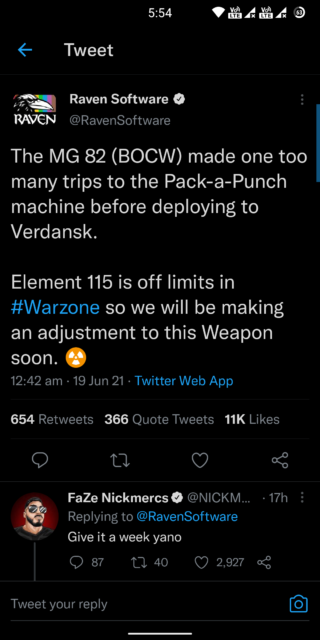
Warzone’s season 4 isn’t going particularly well with users reporting lags, freezes and many bugs that came with the seasonal update.
Raven was forced to remove the new armoured Big Bertha vehicle from the game on the same day when it rolled it out with the season update due to the invincibility glitch.
We are hopeful that Raven will soon fix all the bugs and issues in Warzone so that players can enjoy the season. In the meantime, we will keep following Warzone’s season 4 and keep you updated.
Update 1 (June 21)
For those encountering the problem, here’s how you can fix the glitch triggered due to MG 82:
I built a MG82 class like all the cool kids, and favorited it. For the next hour I kept getting the same dev errors over and over, and couldn’t access the warzone main menu screen at all. Finally after finding this thread. I tried logging into MW multiplayer. Then into warzone. That allowed me to access the Warzone menu. From there I removed the MG82 as the favorite and have had no issues since. There is a weird combo in between a favorite loadout plus the MG82 that is causing a bug.
Update 2 (June 22)
Going by the information shared by one of our readers (Leonardo Vasconcelos, in the comments section of this article), changing the operator does the trick, as the new one after the update is causing the issue.
Here’s what the reader shared:
All you have to do is to change the OPERATOR since the new one is the one that causes that bug when using MG 82. I changed to the previous operator of Season 3 and voilá. no more Dev Error and I’ve been playing a lot. In fact I maxed the MG 82 to lvl 55.
Update 3 (June 23)
The latest Warzone update brings no fix for the dev error 5573 when players have the MG 82 in the loadout. However, the team has tweaked certain aspects of the weapon to nerf it slightly.
MG 82 (BOCW)
– Maximum Damage decreased from 30 to 29
– Minimum Damage decreased from 28 to 27
– Maximum Damage range decreased by 20%
– Headshot multiplier decreased from 1.3 to 1.2
– Upper Chest multiplier decreased from 1.1 to 1
– Extremities multiplier decreased from 1 to .9
– Vertical and Horizontal Recoil increased
Update 4 (June 24)
Going by what has been shared by a Redditor, they were able to resolve the MG 82 triggered dev error 5573 by moving the game from HDD to SDD. So you can try this workaround and see if it resolves the issue for you as well.
Managed to fix my brother’s Dev Error by moving Warzone to my HDD from SSD, launched the game and then had enough time to change favourite.
If you stuck with the crash loop at the lobby, use a PC/Console with a traditional HDD. Otherwise you could use an external but if you upgraded on Series S/X / PS5 you might not be able to without full redownload. Either way it’s probably quicker than waiting for Activision to fix it for you.
Update 5 (June 25)
Looks like the QBZ issue (which was fixed by the game developers in a recent update) and the MG 82 bug are somehow related, as going by what a user has shared when they got in touch with support for the MG82 triggered dev error, they were redirected to the QBZ bug.
Additionally, the latest update fixed the Finn LMG Adverse barrels, but say they missed out to add that bit in the release notes. Here’s what Raven Software said regarding this while responding to a query:
We also fixed that in this update but missed adding it to the patch notes!
Update 6 (July 05)
Recent reports suggest now even hackers can ruin other players’ gaming experience by sending them frequent Dev errors.
So those of you encountering these issues, and trying out different workarounds to fix the glitch, well, credits to hackers, the workarounds may not always help. More details here.
Update 7 (July 15)
There’s a new update for Warzone and those who have been expreiencing the Dev error 5573 issue with the MG 82 loadout will find some solace in knowing that the new update fixes a bunch of the Dev error 5573 issues.
PiunikaWeb started as purely an investigative tech journalism website with main focus on ‘breaking’ or ‘exclusive’ news. In no time, our stories got picked up by the likes of Forbes, Foxnews, Gizmodo, TechCrunch, Engadget, The Verge, Macrumors, and many others. Want to know more about us? Head here.

![[Update] COD Warzone MG 82 broken, loadout reportedly throwing Dev error 5573 following Season 4 update [Update] COD Warzone MG 82 broken, loadout reportedly throwing Dev error 5573 following Season 4 update](https://piunikaweb.com/wp-content/uploads/2021/06/BOCW-S4-Announcement-011.jpg)

