Microsoft’s digital pen and active stylus, the Surface Pen, has been around since 2012. It allows users of the Microsoft Surface products to easily write and draw content.
Now, the Surface Pen is considered as one of the fastest digital pens available. However, users have been facing an issue with the digital pen in question.

As per recent reports, it seems that Microsoft Surface Pen is not working properly or drawing wavy lines affecting multiple users.
It is unclear what is causing this issue but it appears to be widespread and there has been no comments on the matter from Microsoft so far.
Also, users have tried multiple workarounds like replacing battery and tip on the digital pen to no avail.
Stylus doesn’t work occasionally when writing and when trying to pair the stylus again, the light doesn’t come on more than once thus unable to pair. This problem has happened before but not at this degree of seriousness.
Source
Hi,
I have been using surface pen on my surface book 2 for almost 2 years now with very little issues. But after my laptop was replaced with a new one (not turning on issue) it stops working randomly and too often. The removing and re-pairing doesn’t work and I know it’s not the problem with battery because I changed it recently.Source
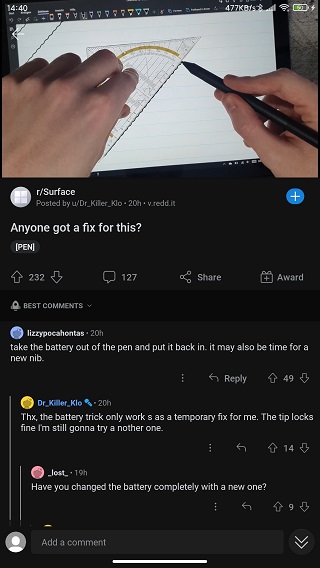
Microsoft representatives on the Community have also been unable to rectify the said issue properly. Moreover, they have been asking affected users to perform generic troubleshooting.
Some of the troubleshooting steps involve holding the Microsoft Surface Pen cap down for a second then releasing to check whether it is in the sleep state or not.
Alternatively, users can also try re-inserting the battery after putting the pen in paring state by holding its cap down for three to seven seconds then releasing and pairing it again.
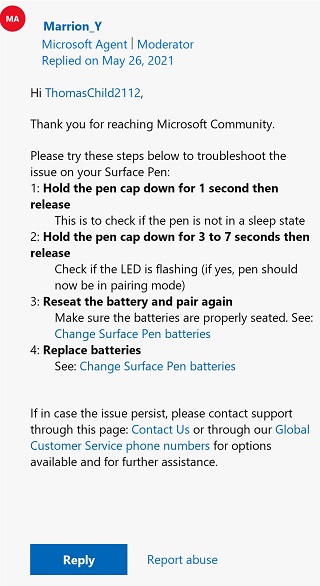
Apart from that, affected users should check whether all the drivers on their Surface machine are updated or not.
This is simply because an affected user has pointed out that the Intel UHD 620 Graphics driver might be causing this problem. However, this is still based on speculation due to lack of clarity from the tech giant on the matter.
The issue is with the Intel UHD 620 graphics driver. It can be found in the device manager under display adapters. Disabling then enabling the driver will solve the problem temporarily. The plain and simple fact is that Windows sent out a botched update that caused this problem for everyone, and all we can do is sit here and wait for them to fix it.
Source
It is also possible that the issue might be related to hardware as some of the Microsoft representatives have pointed out the same.
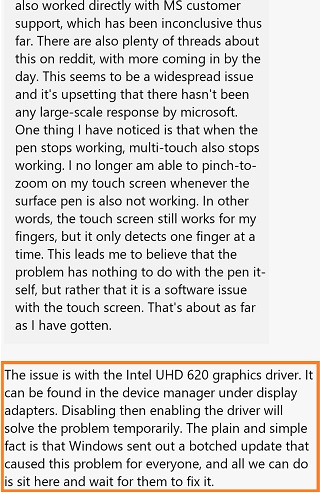
Hopefully, Microsoft provides more clarity on the matter soon as it is causing a lot of inconvenience to users.
However, if you have a workaround for the issue where Microsoft Surface Pen is not working properly or drawing wavy lines, feel free to let us know by dropping a comment below.
That said, we will report back with more details as and when we get new information to share so stay tuned.
PiunikaWeb started as purely an investigative tech journalism website with main focus on ‘breaking’ or ‘exclusive’ news. In no time, our stories got picked up by the likes of Forbes, Foxnews, Gizmodo, TechCrunch, Engadget, The Verge, Macrumors, and many others. Want to know more about us? Head here.



