MIUI 12 isn’t exactly known for offering tip-top performance. This holds true for almost every Xiaomi device and especially for those on the lower end of the price spectrum.
Things even worsened with the Android 11 update, so much so that Xiaomi was forced to apologize on their recent Q&A session for the slew of issues associated with Android 11-based MIUI 12.
The OEM finally had to resort to disabling several inessential features on some budget devices like the Xiaomi Redmi Note 9 in a desperate bid to improve performance.

This comes following the previous attempt at reducing lag by doing away with Gaussian blurring. Unfortunately, users continue to complain about performance issues proving that these measures have largely been fruitless.
Anyway, one thing has particularly fazed users – the “Use new Control Center” toggle under MIUI 12 “Control center & notification shade” settings has gone missing following some recent updates.
As a result, many have been prevented from using one of the highlight features of MIUI 12. Also, a few users that were already using the new Control Center are now stuck on it.
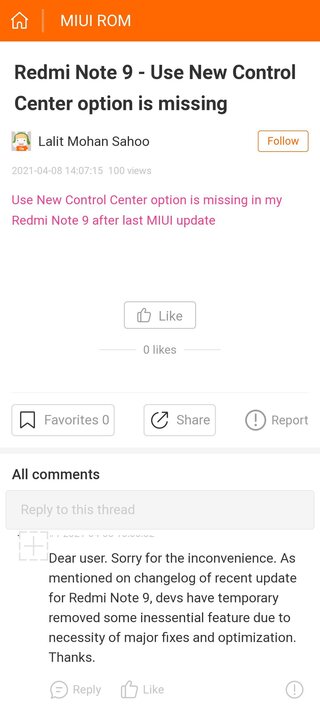
Hello need help on my Redmi Note 9 – new features like new control center is gone even if it’s updated to miui 12.0.7 please will someone help me?
Source
Why did the new control center dissapeard on MIUI 12.0.7.0? My phone is a Redmi Note 9, for some reason after the update the new control center option just doesn’t appear anymore 🙁
Source
Thankfully, the “News Team” on Mi Community forums has now shared a workaround for the issue:
It involves the use of the SetEdit app which you should download first through this Google Play Store link.
Next, open the app and look for the “use_control_panel” parameter within. It will be near the end so you will have to scroll almost to the bottom.
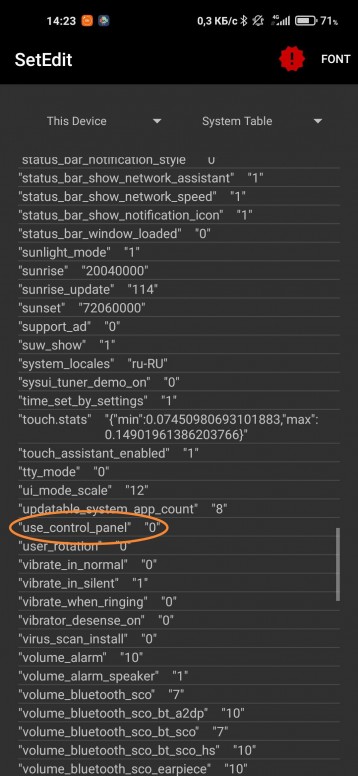
Then, click on it, and hit the “EDIT VALUE” button. Set the value to “1” without the inverted commas if you wish to use the new Control Center.
And if you haven’t already guessed it, setting the value to “0” should help you switch back to the classic notifications panel in case you are stuck on the new Control Center.
And that’s it. Pretty easy, huh?
But just in case the “use_control_panel” parameter is missing, then press the “Add new setting” button at the very top. Enter “use_control_panel” in the resultant text field and hit “SAVE CHANGES”.
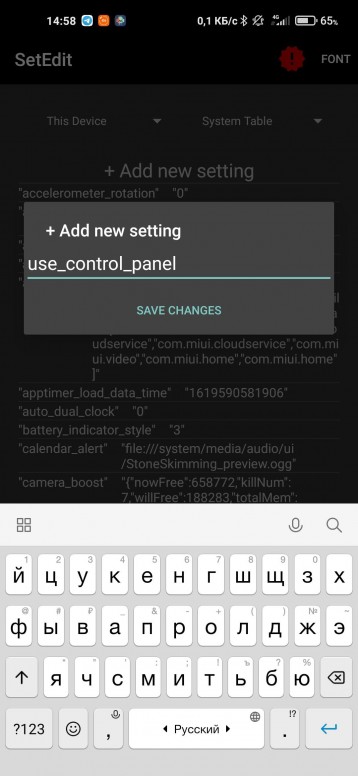
Then exit the application, go back to step 1 above, and repeat the process. Hopefully, this should finally add back the missing MIUI 12 Control Center on your Redmi/Poco device.
Just make sure that you do not tinker around with the other parameters unless you’re absolutely certain of what you’re doing.
PiunikaWeb started purely as an investigative tech journalism website with a main focus on ‘breaking’ or ‘exclusive’ news. In no time, our stories got picked up by the likes of Forbes, Fox News, Gizmodo, TechCrunch, Engadget, The Verge, MacRumors, and many others. Want to know more about us? Head here.



