New updates are being added at the bottom of this story…
Original story (published on April 20, 2021) follows:
The Mi 11 Ultra/Pro is Xiaomi’s most premium offering on the market as of now. The device is a part of the flagship Mi 11 series that supersedes last year’s highly successful Mi 10/10T series.
Now, the Mi 11 Ultra should’ve ideally come with MIUI 12.5 out of the box since it was released after stable rollouts of the update were already set in motion, starting with the Mi 10 Ultra.
Xiaomi gave out a reason for this on a recent Q&A session hosted by the MIUI R&D Head – they kickstart production much before a device’s official release and thus have to equip it with the latest software version available at the time.

Still, being a flagship means that the Mi 11 Ultra receives the utmost priority from the OEM in terms of updates. We previously highlighted how MIUI 12.5 beta development got kick-started for the device.
This update was promised by Xiaomi to bring about a bunch of performance improvements. For starters, it has been claimed to have a ‘smaller memory footprint’ and lower power consumption.
This is done by gradually optimizing all system apps in terms of memory, performance, and power consumption. As a result, the background memory usage of system applications has dropped by an average of 35%.
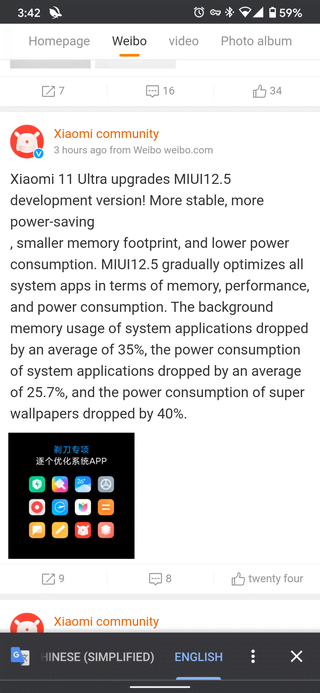
Moreover, there is a 25.7% reduction in the power consumption of system applications. The power consumption of Super Wallpapers has also been claimed to have dropped by 40%.
That said, the official changelog along with the download link for the MIUI 12.5 stable beta update for the Mi 11 Ultra has been given below:
[System]
New: Response to gestures is now instant.
New: With 20 times more rendering power, there are now few limits to what you can see on your screen.
New: With custom device model adjustments, any phone becomes faster after the upgrade.
Optimization: MIUI became lighter, faster, and more durable.
[System animations]
New: A new animation framework renders movement more realistically.
New: New UI design is focused on visualization and making your interaction with the device more lifelike.
[System sounds]
New: Nature mix is a new exciting way of creating your own notification sound system.
New: Hundreds of system sounds that represent animals from all around the world.
New: Stereo system sounds.
[Privacy protection]
New: Now you can see what apps access your clipboard and control access.
New: Using approximate location adds up points to privacy protection.
New: You can now manage sensitive permissions and related app behavior independently.
New: The behavior of web pages is also tracked now, which helps you to block unwanted and malicious actions.
New: Now it’s up to you who and when can track your online behavior.
New: All apps now come with a security statement from GetApps.
New: Privacy risk scanner.
New: Control which apps access and delete items from your Gallery.
New: A comprehensive overview of all sensitive permissions.
New: You’ll be notified whenever high-risk permissions are used and will be able to block the corresponding actions.
Optimization: An all-new privacy protection page.
[Notes]
New: Compose mind maps with complex structures.
New: New tools for doodling and sketching.
New: Press and hold a sketch to adjust the strokes automatically.
New: A gesture shortcut now allows you to create notes, tasks, and excerpts anywhere.
New: Excerpts save text, URLs, and images to Notes in a few simple taps.
New: Dynamic layouts make bring the typography in Notes to a new level.
[Floating windows]
New: Instant messengers now support floating windows.
New: Floating windows can be quickly replaced with fullscreen versions of the apps.
New: App flashcards Show key info when apps are displayed as floating windows.
*Learn more about new features in “Special features”.
[Home screen]
New: “Ripples” animation for downloading apps.
New: “Burst” animation for uninstalling apps.
New: New design for app folders.
New: A vertical layout for Recents.
- Device: Xiaomi Mi 11 Ultra
- Codename: star
- Channel: China stable beta
- Version: 12.5.2.0
- Android: 11
- Type: Recovery
- Download: Link
- Type: Recovery
Do keep in mind though that the build is only for Chinese users currently, that too in the stable beta form. Thus, a global rollout may still take a few weeks.
For now, we recommend keeping an eye on our dedicated MIUI 12.5 update tracker to stay informed. Also be sure to go through Xiaomi’s latest MIUI 12.5 update timeline.
Update 1 (May 28)
02:43 pm (IST): The Xiaomi Mi 11 Ultra has now bagged the MIUI 12.5 stable update in Europe as well. It also brings along the May security patch. The download link and changelog have been given below:
[System]
New: With custom device model adjustments, any phone becomes faster after the upgrade.
New: Response to gestures is now instant.
New: With 20 times more rendering power, there are now few limits to what you can see on your screen.
Optimization: MIUI became lighter, faster, and more durable.
Updated Android Security Patch to May 2021. Increased system security.
[Notes]
New: A gesture shortcut now allows you to create notes, tasks, and excerpts anywhere.
New: Excerpts save text, URLs, and images to Notes in a few simple taps.
New: Dynamic layouts bring the typography in Notes to a new level.
New: Compose mind maps with complex structures.
New: New tools for doodling and sketching.
New: Press and hold a sketch to adjust the strokes automatically.
All-new Notes.
[Xiaomi Cloud]
New: Location info can be now reported automatically before the device is powered off
- Device: Xiaomi Mi 11 Ultra
- Codename: star
- Channel: Europe Stable
- Version: 12.5.2.0.RKAEUXM
- Android: 11
- Type: Fastboot
- Download: Link
- Type: Fastboot
PiunikaWeb started purely as an investigative tech journalism website with a main focus on ‘breaking’ or ‘exclusive’ news. In no time, our stories got picked up by the likes of Forbes, Fox News, Gizmodo, TechCrunch, Engadget, The Verge, MacRumors, and many others. Want to know more about us? Head here.

![[Update: Released in Europe] Xiaomi Mi 11 Ultra MIUI 12.5 stable update now rolling out (Download link inside) [Update: Released in Europe] Xiaomi Mi 11 Ultra MIUI 12.5 stable update now rolling out (Download link inside)](https://piunikaweb.com/wp-content/uploads/2021/04/mi-11-ultra-1.png)

