New updates are being added at the bottom of this story…
Original story (published on November 24, 2020) follows:
Several YouTube creators are being greeted with a black screen and a “Live streaming isn’t available right now” error upon trying to stream.
As a result, plenty of YouTubers have taken to the official YouTube forums complaining about the same.
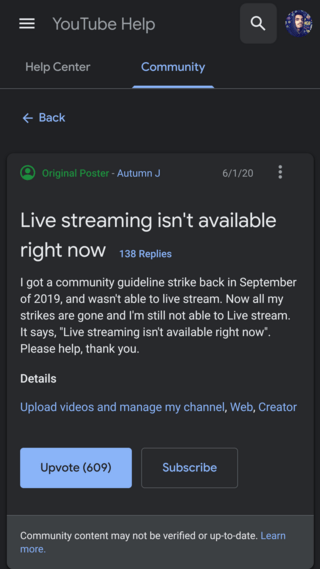
So i just discovered the new and “improved” youtube live. i try using xsplit or obs to stream but i just get this “Live streaming isn’t available right now.” message. I’ve tried going to the old live dashboard as well, but when i click start streaming, it remains offline. any suggestions?
Source
Live streaming isn’t available at the moment – Why? or Am I Missing Something? According to Rules or set parameters I fall in the Category of Eligible users. I have almost 2000 subscriber (Round Figure) More than 100 videos. There are no Copyright Strike, Neither Community Guide Strike
Source
The cause behind the error seems to be unclear as of now, although most users facing this have reportedly received copyright strikes or warnings/take downs for violating community guidelines.
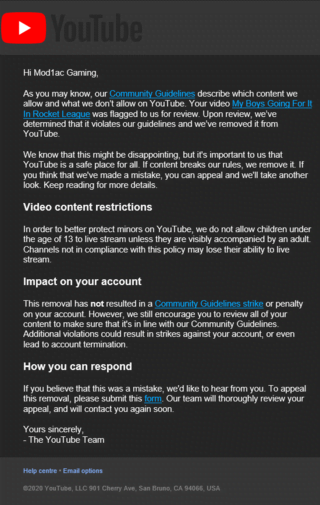
However, the above user has not received a community guidelines strike, or any such penalty for that matter, as shown in the image. They have only got their video taken down, but have not been able to live stream ever since.
Furthermore, YouTube doesn’t seem to respond to users’ demands for a reason behind this restriction.
There are plenty of more users who claim to have received none of the above strikes or warnings, yet upon trying to live stream, they get greeted by the same “Live streaming isn’t available right now” error on YouTube.
If you are facing this issue, no matter what your scenario, you can try to work around it by creating a new stream key.
We came across this issue on our last stream but it magically started working, even though we got an error. Today it wouldn’t come online at all with different encoders, and I was sold on the cause being copyrighted music that was inadvertently used in past streams. It still may be that, but I was able to get around it by creating a new stream and key.
Source
For help regarding how you can do the same, check out this official YouTube help center article.
With that being said, let us know in the comments below if the above workaround did the job for you.
Also, be sure to check out our related stories about the removal of the “go to channel” feature from live chat, AS-10 error, and our dedicated YouTube bug tracker.
Update 1 (November 08, 2021)
A number of YouTubers now note that they’re not able to live stream even after surpassing the required 1000 subscribers. A Gold Product Expert has since come out to shade more light on this.
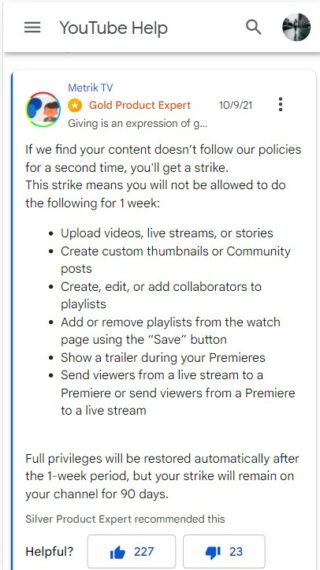
PiunikaWeb started as purely an investigative tech journalism website with main focus on ‘breaking’ or ‘exclusive’ news. In no time, our stories got picked up by the likes of Forbes, Foxnews, Gizmodo, TechCrunch, Engadget, The Verge, Macrumors, and many others. Want to know more about us? Head here.

![[Update: Nov. 08] Facing YouTube [Update: Nov. 08] Facing YouTube](https://piunikaweb.com/wp-content/uploads/2020/11/YouTube-Logo-2.jpg)

