New updates are being added at the bottom of this story…
Original story (published on November 20, 2020) follows:
Apple’s macOS 11.0, which is dubbed as Big Sur, was released on November 12 after a beta program since August.
And there have been several reports of users facing battery drain and overheating issues on their MacBooks already, after the update.
Some of such complaints have been given below.
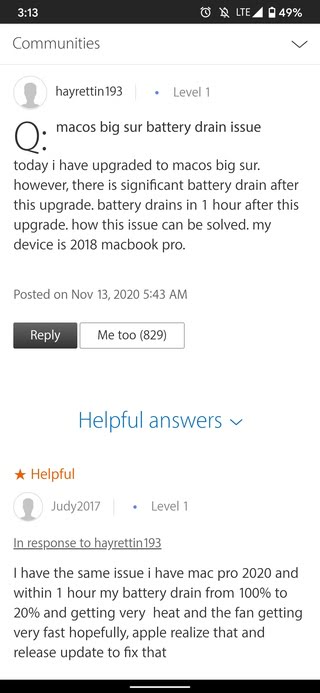
Hey guys, someone have a battery drain with Big Sur? I have a MB 16″ 2019, now it has 2 hours with the battery.
Source
I too have exactly the same issue with my MacBook Pro (13-inch, 2019, 2.8GHz i7, 16GB memory). Battery was superb before, lasting 8+ hours. Updated and now won’t even even two hours. Please, please Apple can this be resolved asap as I use my MacBook on the move a lot and this is incredibly frustrating. Especially with how hot it is getting!
Source
As apparent from the above complaints, users report that their Macs’ batteries are draining much faster than usual, with plenty of them also stating that it’s only lasting for just two or so hours, which is terrible.
Such a dramatic drop is clearly abnormal and could quite possibly be some kind of bug in the OS. However, reports like these aren’t entirely new as users have faced similar issues after previous major updates as well.
Battery drain isn’t the only problem though, as it is coupled with plenty of overheating too. This has led to the PC’s fans whirring constantly, further adding to power consumption and thus worsening the situation.
The issue is also not limited to just a single MacBook model, or even a couple. Rather, it is being faced on various models from the 2020 releases, all the way back to the 2013 ones.
If you are one of the users facing battery drain issues after updating to macOS Big Sur, then you have come to the right place, as we have the problem covered.
Possible causes & solutions for the macOS Big Sur battery drain issues
1. Overheating right after update: Several users have reported the issue right after updating. Overheating soon after a major update like Big Sur is pretty normal as the system takes time to settle down.
Give the Mac a couple of days before checking on the problem again, as there are plenty of processes that run in the background right after an update that need to be completed before the system can function just fine again.
2. Spotlight: Several users have also suspected Spotlight of being the culprit. It keeps running in the background under the process name of “spotlight.app” with a pretty high CPU usage.
Again, this is quite normal as the app performs indexing which could take up to a day or two. The best way to workaround this is to simply let the system running until Spotlight is done with its after-update chores.
3. Reset NVRAM & SMC: A few users reported that performing this has fixed the issue for them.
To do the same, shut down your Mac, then turn it on and immediately press and hold these four keys together: Option, Command, P, and R. You can release the keys after about 20 seconds, during which your Mac might appear to restart.
For more info regarding this, visit the official support article by Apple from here.
4. Disable optimized battery charging:
I disabled Optimized Battery Charging. The problem seems to be fixed this way. Any ideas? I’ve also reseted the SMC.
Source
5. Background processes: Check your “Activity Manager” for processes with abnormally high CPU utilization and kill such processes accordingly.
An example of such a process is the “Google Chrome Helper” process that reportedly has been running constantly with a 100% CPU usage. Stop such processes or uninstall apps associated with them to conserve power.
6. Battery drainage during sleep mode: If you are seeing your battery percentage drop upon booting up your device after a period of system shut down, the issue could be linked with a messed up battery calibration due to the update.
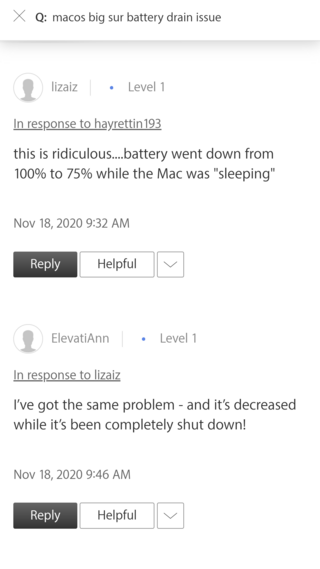
To calibrate your laptop’s battery, charge it to 100%. You can then use it as usual till it shuts down. Repeat the process until you see an improvement.
It is worth noting here that the issue is obviously not being faced by everyone. Reviews of the new update have mostly been positive. A user has even stated that their battery has actually improved after the update.
I have no battery issues with MBP 16 2019. Battery management seems better than Catalina.
Source
If there indeed is an issue in the Big Sur update, then hopefully Apple will acknowledge it and release a bug-fixing update.
For now, be sure to also check out our related story about Google Drive File Stream issues in macOS Big Sur.
Update 1 (January 21, 2021)
10:46 pm (IST): As per several recent reports, the issue has still not been addressed even with the Big Sur 11.1 stable update. The workarounds above are still valid though, and hence, can be tried on 11.1 as well.
MacOS BigSur 11.1 random battery drain. Anyone else having this issue? Before updating (prev High Seira) my battery drain was normal. Now it’s terrible. Draining 2% every 5m or so with literally nothing running. Not the only one with this issue.
Source
PiunikaWeb started as purely an investigative tech journalism website with main focus on ‘breaking’ or ‘exclusive’ news. In no time, our stories got picked up by the likes of Forbes, Foxnews, Gizmodo, TechCrunch, Engadget, The Verge, Macrumors, and many others. Want to know more about us? Head here.

![[Update: Issue persists] Apple macOS Big Sur excessive battery drain & overheating issues: Possible causes & workarounds [Update: Issue persists] Apple macOS Big Sur excessive battery drain & overheating issues: Possible causes & workarounds](https://piunikaweb.com/wp-content/uploads/2020/11/macbook-pro-fi.png)

