What happens when a user constantly gets unwanted notifications on their phone for which absolutely nothing can be done? They get frustrated.
And that is exactly what Samsung mobile users are feeling because of a persistent notification that quite ambiguously says “Wi-Fi calling preferences updated to optimize network experience.”
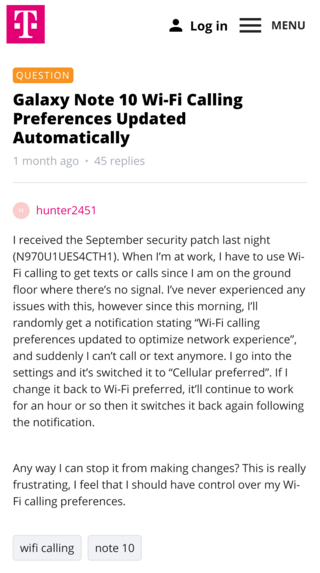
This is the most annoying thing – this stupid notification will NOT go away and if you do a long press on the notification, it returns a message saying this notification CANNOT be disabled. ARE YOU KIDDING ME T-mobile? It keeps popping up CONSTANTLY and interfering with what I’m doing – galaxy note 20. You need to fix this, dumbest update EVER!!!!!! To think I just switched from Verizon, might be going back over this.
Source
How to remove constant pop up notification “Wi-Fi Calling preferences updated to optimize network experience”? It’s driving me crazy and pops up literally every other minute, is there any way to turn this off? Seems to have come up after the update.
Source
The result of this are complaints across official Samsung and T-Mobile forums, and Reddit. Users are frustrated and it shows.
Now, the latest versions of Android come with advanced notification controls, so that you can adjust priorities for each notification, and even turn them off completely.
However, those features clearly aren’t working in this case. The worst part is that the notification seemingly pops up for no reason whatsoever and that neither Samsung nor T-Mobile have acknowledged the issue till date.

The trigger behind it is unclear and the problem has been reported to be present on a multitude of Samsung Galaxy devices like the Note 10, S9, S20, and the like.
The issue does appear to be limited to T-Mobile users only though. Because of this, the first instinct would be to blame T-Mobile. However, several users have stated that the problem began almost immediately after an update.
Problems when using a combo of T-Mobile and Samsung devices aren’t exactly new. For example, in the past we highlighted the Samsung phone app force closing bug which you can read about here.
If you are one of the users facing the “WiFi calling updated” notification issue on Samsung, then you have come to the right place. We have a couple of workarounds for you to try.
Workarounds for the “WiFi calling updated” notification on Samsung
1. Calling preference to WiFi: Setting the “Calling preference” to “Wi-Fi only” also seems to have done the job for some. You can do that by heading over to your T-Mobile’s network settings in the Samsung settings app.
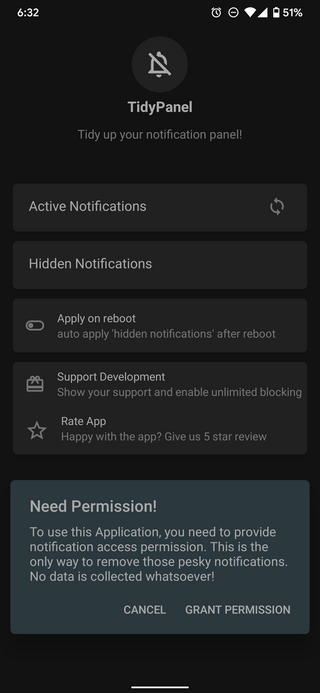
2. TidyPanel app: The TidyPanel app is a great solution for those trying to get rid of annoying notifications. You can give it a go from this Play Store link.
We weren’t able to confirm if it actually works though. Let us know in the comments below if it did.
3. Airplane mode: Another thing that might work is the following:
one way I deal with it, if you are only going to use wifi for a while is to turn airplane mode on, then toggle wifi back on. This turns off the cell radios, forces the phone to use wifi preferred mode.
Source
4. Minimizing notification: If the above workarounds didn’t help at all, then your last resort could be minimizing and silencing the notification.
To do this, head over to Settings > Notifications > Recently Sent – See All > Vertical More Menu (3 dots) > Show system apps > Wi-Fi Calling > Categories – Wi-Fi Calling > Notification Style > Silent and minimized.
This will not make the notification go away of course, but will make it far less annoying.
And that’s all for now. Hopefully, Samsung will roll out another update to undo what they messed up soon.
Be sure to also check out our dedicated One UI 2.5 and One UI 3 update trackers.
PiunikaWeb started as purely an investigative tech journalism website with main focus on ‘breaking’ or ‘exclusive’ news. In no time, our stories got picked up by the likes of Forbes, Foxnews, Gizmodo, TechCrunch, Engadget, The Verge, Macrumors, and many others. Want to know more about us? Head here.



