The development of MIUI 12 has brought a lot of features and improvements to the custom skin as well as system apps like MIUI System Launcher.
Back in October, we saw two MIUI System Launcher alpha updates that brought features like blurred app previews and horizontal recents layout.
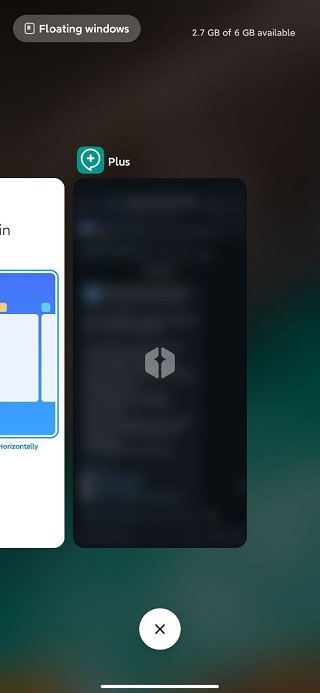
Today, let’s take a look at how these features can be enabled on your MIUI 12 device running the latest MIUI System Launcher alpha update installed.
Since alpha updates have to be installed manually, you can grab the latest MIUI System Launcher alpha update APK from the download link given below.
Also, it must be noted that the aforementioned features will be made available on the stable channel at a later stage.
- MIUI System Launcher Alpha Update V4.21.0.2440-10281956: Link
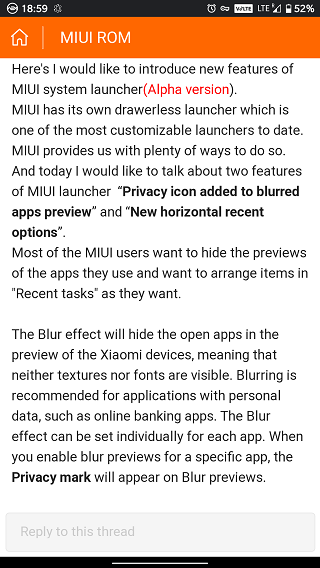
Enabling Blurred app previews
The blurred app preview effect is basically a privacy-related feature which blurs and shows the privacy icon for selected apps in the recents screen.
In order to enable this feature, open the Settings menu then head over to the Home screen section and tap on the Blurred app previews option.
Once in the Blurred app previews section, you can manually enable the privacy feature for all the listed apps individually.
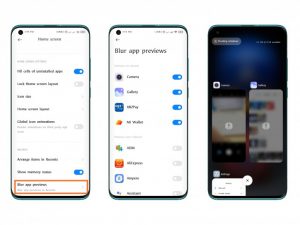
Enabling the Horizontal Recents layout
The traditional recents layout in MIUI System Launcher arranges the recent apps vertically in two columns but that is not the case with the latest alpha update.
In order to change the layout of the recents screen, head over to the Home Screen section from the Settings menu and select the Arrange items in Recents option.
Now, there will be two options for arranging the recent apps i.e., Vertically and Horizontally. Select the one you prefer and that’s it!
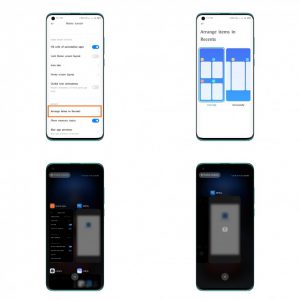
It is good to see that Xiaomi is introducing such new features and is also improving the existing ones on its in-house apps as well as custom skin.
That said, we will keep tracking the development of MIUI 12 so stay tuned to get the latest updates on the topic.
NOTE: We have more such stories in our dedicated Xiaomi section so be sure to go through it.
PiunikaWeb started as purely an investigative tech journalism website with main focus on ‘breaking’ or ‘exclusive’ news. In no time, our stories got picked up by the likes of Forbes, Foxnews, Gizmodo, TechCrunch, Engadget, The Verge, Macrumors, and many others. Want to know more about us? Head here.



