Over the past few months, we’ve seen a number of Android 11 beta updates for the OnePlus 8 and OnePlus 8 Pro come and go. In total, OnePlus released four closed beta updates (Beta 1, Beta 2, Beta 3, Beta 4).
The company then kick-started the OxygenOS 11 Open Beta program with the release of the first Open Beta build for interested users to try out.
And within a few weeks, the Open Beta 2 update also went live which brought several bug-fixes and improvements to the overall user experience.

Being beta software, naturally, there were a bunch of bugs and issues that users quickly pointed out. Thus, we created a dedicated tracker to list out all known OxygenOS 11 bugs across the board that you can check out here.
Having said that, OnePlus began rolling out the stable Android 11 update for the OnePlus 8 and OnePlus 8 Pro last week.
Of course, being a ‘stable’ update, we expected that the update will offer a bug-free user experience. But it seems that this is far from the case based on new developments.

Many users who have installed the stable Android 11-based OxygenOS 11 update on their OnePlus 8 series smartphones have taken to the company’s community forum to report about all sorts of bugs and issues.
For starters, there are several individuals who are claiming that the Camera application does not work and neither does the flashlight turn on. We’ve added a few user comments on the matter below:
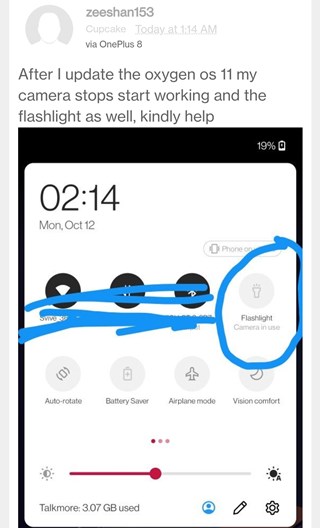
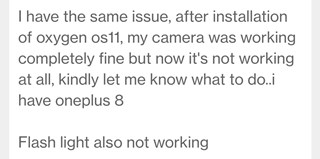
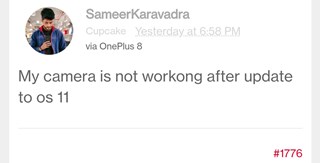
Apart from this, users are also reporting that they aren’t able to make or receive phone calls after they installed the update on their devices. Further, some also mention that the Messages app does not work.
Since this update i cannot make and receive calls. Am i the only one expereliencing this kind of thing?
(Source)
After update , my messages app isn’t working ..please help
(Source)
And that’s not all. Some individuals claim that after installing the OxygenOS 11 update they’re having issues with the accent color picker. According to affected users, each time they select an accent color, the phone locks automatically.
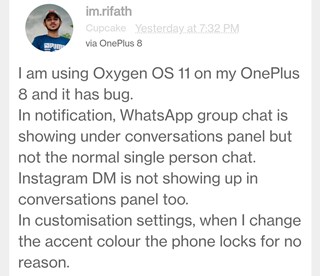
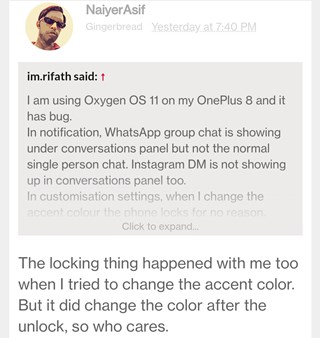
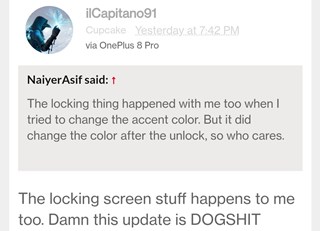
Adding to the disappointment, the Quick Settings panel still shows only two rows of icons instead of three. Earlier, a OnePlus Staff Member claimed that the stable update will bring three rows instead of two.
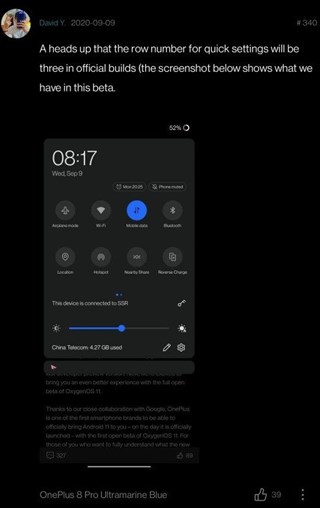
If this were a beta update, it would make perfect sense. However, since OnePlus has started rolling out the update as a stable build, the number of bugs present here is alarming.
Fortunately, it appears that the company is aware of the various issues present in the update. A moderator has suggested users to avoid flashing the update manually.
This is because OnePlus may release an OTA update with the fixes directly for those who haven’t yet got the Android 11 update on their devices.
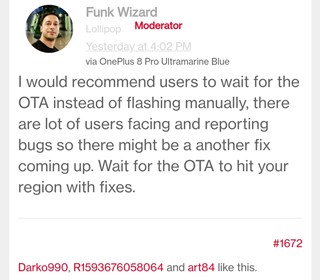
We’d suggest being a little patient and hope that OnePlus rolls out a more stable version for your device. Of course, it may take a few more days for the OTA update to arrive since it’s rolling out in batches — as stated by the company’s CEO — Pete Lau.
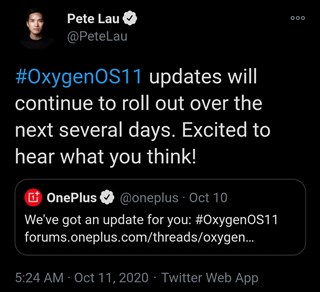
That said, we will post an update once new details emerge. Meanwhile, you can keep an eye our on our dedicated tracker for all developments regarding the release of OxygenOS 11 for all eligible devices.
PiunikaWeb started as purely an investigative tech journalism website with main focus on ‘breaking’ or ‘exclusive’ news. In no time, our stories got picked up by the likes of Forbes, Foxnews, Gizmodo, TechCrunch, Engadget, The Verge, Macrumors, and many others. Want to know more about us? Head here.



