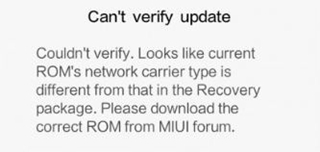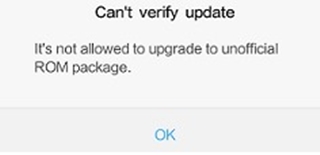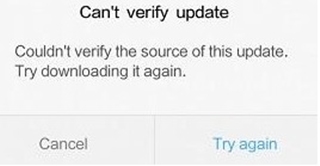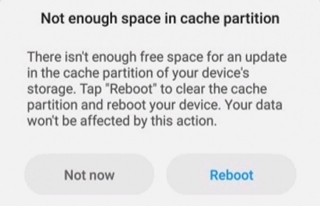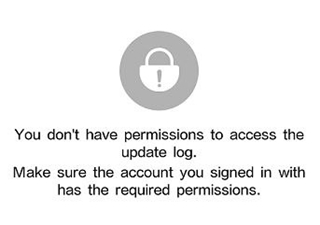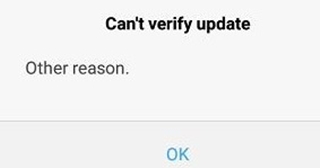All Xiaomi phones barring the devices from the Mi A series come with a version of the company’s custom skin dubbed MIUI. Over the years, Xiaomi has fine-tuned the skin a lot and it’s now considered to be one of the best Android skins according to many.
The latest version of the skin is MIUI 12 and it was first announced in China towards the tail end of April. Since then, the company has released the MIUI 12 update for several smartphones including the flagship Mi 10 and Mi 10 Pro.
Since there are dozens of eligible devices for the new skin, we’ve created a dedicated MIUI 12 update tracker to make it easier for you to track the rollout. The company tends to release all updates in stages to avoid widespread bugs and issues.

Thus, some lucky users get the chance to try out new MIUI updates before others. Although, at times, users have the option to manually download and install a new software version that has not been rolled out to the general public.
But the process to manually install updates isn’t all that simple since there are multiple different things that one needs to consider before trying to flash an update package on the device. Thus, if you’re looking to install an MIUI 12 update on your device there are chances you may get some error messages.
Xiaomi has now officially shared a list of some errors that you may encounter when installing an update. So today, we’ll be taking a look at the error messages you may get while installing MIUI 12 or possibly any other MIUI update. Further, we’ll also provide details regarding the reason behind each error message along with possible workarounds.
Beta ROM
Xiaomi rolls out updates in a few different stages to filter out bugs and stability issues before a build goes live for the public. Thus, trial versions for updates are made available to a limited number of testers to check for any problems that might be present in the build.
Thus, if you try installing an MIUI 12 update build that is meant only for beta testing, you may see an error message such as “ROM is in beta testing, make sure you have signed in with a beta authorized Xiaomi account.”
Workaround:
Unfortunately, there’s no workaround for installing a beta update meant for testers. Trying to force installing the update may lead to your smartphone getting hard bricked. Therefore, the only option is to either sign up to be part of the beta testing program or wait for the update to arrive officially.
Installing a ROM from a different carrier/region
As you might know already, Xiaomi sells its phones in many different parts of the world. Devices sold in different regions come with different applications and follow all the laws and regulations of the particular region.
At present, Xiaomi has dedicated ROMs for Global, Chinese, Indian, European, Russian, Indonesian, Turkish, and Latin American regions. Therefore, installing a ROM for a different region may lead to the error message “Couldn’t verify. Looks like current ROM’s network carrier type is different from that in the Recovery package.”
Workaround:
You cannot install ROMs meant for other regions via the Updater application built into the MIUI skin. Instead, you will have to unlock the bootloader on the device and then use the Mi Flash Tool to install the Fastboot version manually.
Unofficial ROM package
Xiaomi provides the download links for updates in case users want to install an update manually. But in case you try installing a modified ROM from an external source, you will see the error message “It’s not allowed to upgrade to unofficial ROM Package.”
Workaround:
The best workaround for this error is to simply download the official update package from Xiaomi. This is error message is actually useful and prevents users from installing update packages from untrusted sources.
Download error
Downloading any update requires users to have a stable connection to the internet. In case you do not have a strong network connection, there are chances that the downloaded file may get corrupted. As a result, you may see an error message as “Couldn’t verify the source of this update. Try downloading it again.”
Workaround:
Make sure your internet connection is working without any interruptions while you are downloading the update file. Try not to pause and resume the download in between which can sometimes lead to the file getting corrupted.
Not enough space in cache partition
If you notice an error appear saying that there is “not enough space in cache partition” while trying to install an update, it means that the system cache partition is full. The system cache space cannot be cleared the same was as we clear an application’s cache.
Solution:
There’s no workaround for the issue, instead, you will have to clear the system cache partition. This can be done by performing a factory reset. Therefore, you must create a backup of all files on the device before proceeding as factory resetting the device will remove all files and applications.
No permission to access the update log
If you see an error pop up saying that “You don’t have permission to access the update log”, it means that you might have installed a trial version manually. Further, it’s also possible that the update was pulled back due to bugs and was released with experimental features. Lastly, it could be due to a glitch in Xiaomi’s servers.
Workaround:
Unfortunately, there’s not much you can do to gain access to the update changelog. Your best bet would be to check whether or not the changelog is available online.
Can’t download update, wait a minute or two
Some users also get an error stating “Can’t download update, wait a minute or two.” While there’s no official confirmation as to why users get the error message, it’s highly likely that the error pops up when Xiaomi’s servers are busy.

Workaround:
Like the error message says, you may just have to wait a while before checking for the update. In case it isn’t resolved after a while, you may have to download the update package manually and install it on your device.
Xiaomi MIUI 12 update: Other errors
There are a few other reasons as to why you may get an error message when installing an MIUI update such as MIUI 12. Some reasons include:
– You are manually installing a beta update meant for only a few users that has been pulled.
– The package has been modified to install other apps from external sources.
– Bugs or overload on Xiaomi’s servers.
Workarounds:
Since there can be several different causes for the problem, there are a few different workarounds that you can try to fix the issue. At present, if you can’t download an MIUI 12 OTA update, you should should try downloading the recovery package and installing it manually.
In case that does not work, you might have to perform a factory data reset. Doing this should eliminate any bug that might have been preventing the update from being installed. However, if this fails too, your last bet would be to visit the service center to get further clarification on the matter.
That being said, these are most of the errors that you may encounter while trying to install the Xiaomi MIUI 12 update on your phone. In case you come across an error not mentioned here, feel free to drop a comment below. Meanwhile, check out the list of eligible phones from Xiaomi for the upcoming Android 11 update.
PiunikaWeb started as purely an investigative tech journalism website with main focus on ‘breaking’ or ‘exclusive’ news. In no time, our stories got picked up by the likes of Forbes, Foxnews, Gizmodo, TechCrunch, Engadget, The Verge, Macrumors, and many others. Want to know more about us? Head here.